Configure Guest Website Access Settings per Website
Hint
This section is part of the Guest Functions topic that provides a general understanding of the guest access concept in OroCommerce.
To manage guest access per website:
Navigate to System > Websites.
For the necessary website, hover over the More Options menu to the right of the necessary website, and click to start editing the configuration.
Select Commerce > Guests > Website Access in the menu on the left.
Note
For faster navigation between the configuration menu sections, use Quick Search.
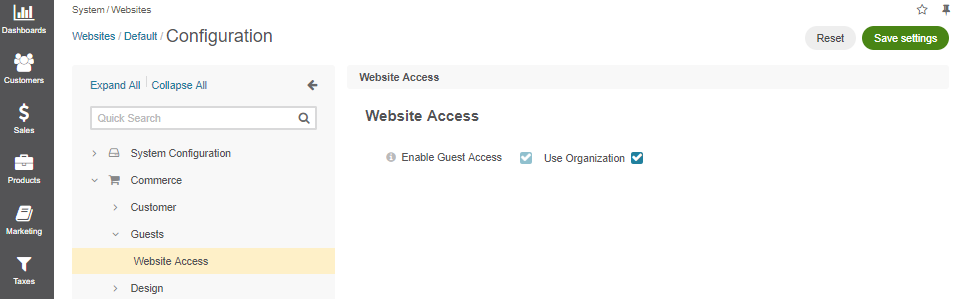
Clear the Use Organization checkbox to change the organization-wide setting.
In the Website Access section, toggle the Enable Guest Access checkbox to enable or disable guest users from browsing the website.
When Enable Guest Access is disabled, the storefront becomes inaccessible to guest users except for the login/forgot/reset password page and any system or landing pages explicitly allowed by the administrator.
In this case, the following additional options become available (available starting from OroCommerce version 6.1.7):
Allow Guest Access to System Pages — Select the system pages that should remain available to guest users.
Allow Guest Access to Landing Pages — Select the landing (CMS) pages that should remain available to guest users.
Click Save Settings.