Manage System Workflows in the Back-Office
Since system workflows are pre-implemented in the system, their management from the user interface is limited.
Navigate to System > Workflows in the main menu to reach the page with all system workflows.
From the grid, you can perform the following actions for system workflows:
View: (Go to the view page of the workflow).
Activate/Deactivate: / (activate/deactivate the workflow).
Configure:
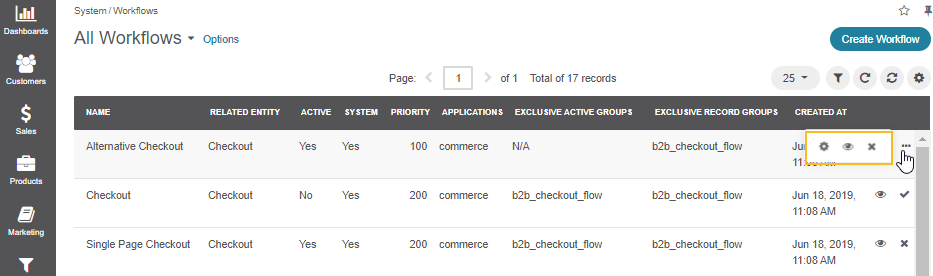
Hint
In case you need to alter a system workflow, clone it via the command line console under the different name and make the required changes.
Available System Workflows
The following system workflows are provided out-of-the-box in the Oro application: