View Customer Tax Code Details
To view customer tax code details:
Navigate to Taxes > Customer Tax Codes in the main menu.
Find the line with the necessary customer tax code and click it to open its details.
You can perform the following actions with a customer tax code:
View Change History — See the log of edits of this customer tax code by clicking the Change History link to the top right of the page.
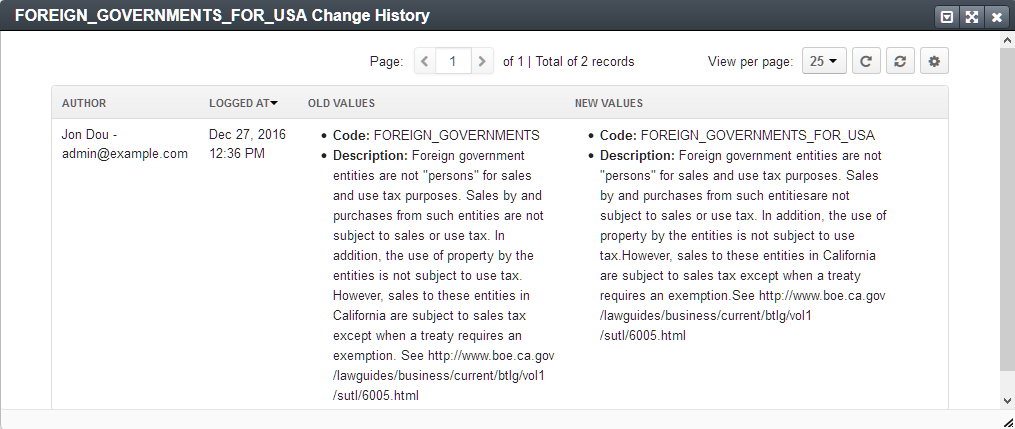
View details of the customer who is linked to this customer tax code — Click the line with the customer account details.
Edit or
Delete the selected customer tax code.
Note
You can edit the customer details to remove the link to this customer tax code, if necessary.