View and Filter Tax Jurisdictions
To view all tax jurisdictions, navigate to Taxes > Tax Jurisdictions in the main menu.
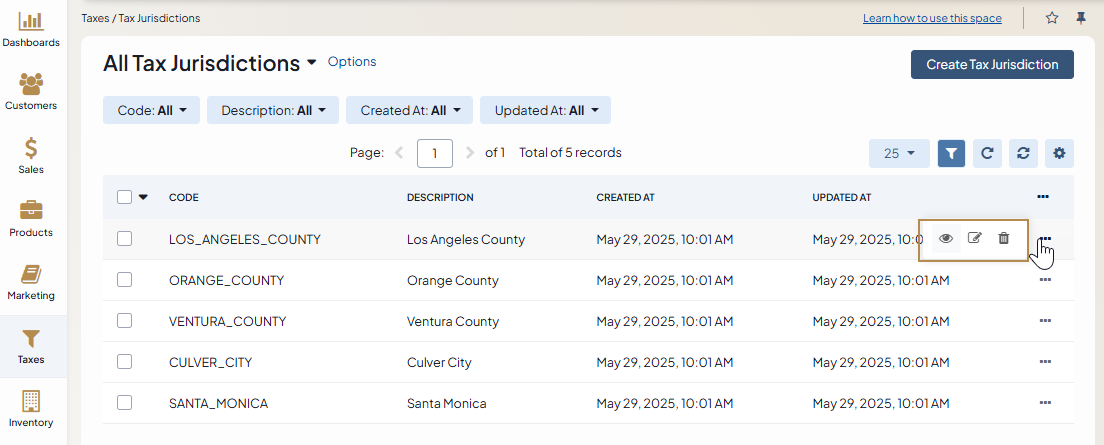
Note
To handle a big volume of data, use the page switcher, increase View Per Page or use filters to narrow down the list to just the codes you need.
In the tax jurisdictions list, you will find the information about the code (unique identifier), detailed description, and the dates when the tax jurisdiction was created and updated.
Hover over the More Options menu to the right of the item and click to open its details page, to edit, or to remove the tax jurisdiction.