Manage My Account Menu in the Storefront
When you sign into your OroCommerce account, you can view and manage your personal contact information, billing and shipping addresses, monitor the status of your orders, quotes, and requests for quote.
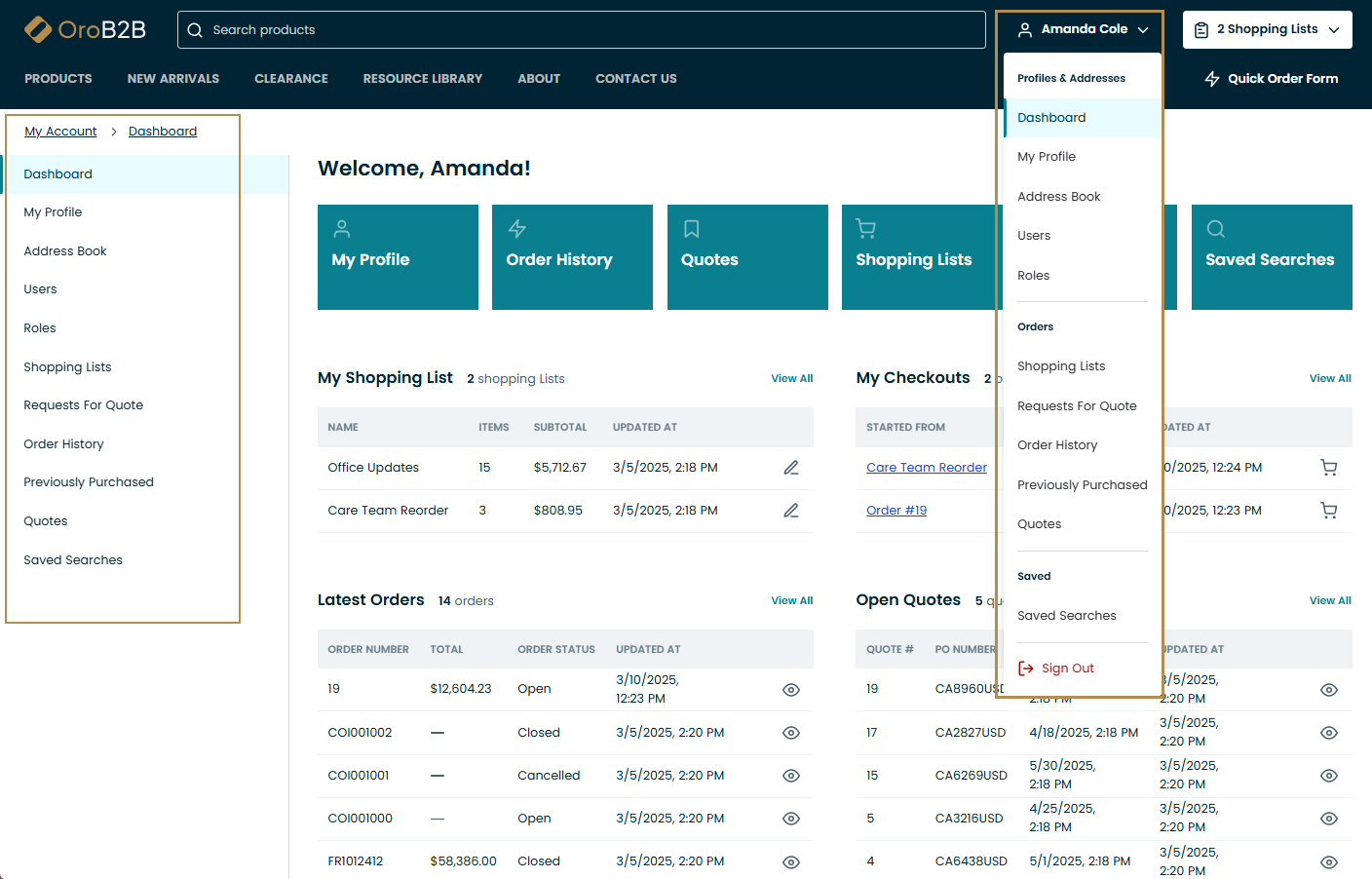
To reach the menu details, click Account in the user menu on the top left of the page.
Your account menu has the following sections:
Dashboard – provides a quick and organized overview of a customer user’s key account activities.
My Profile – consolidates all your personal contact information and the default addresses you use to provide the billing and shipping locations.
Conversations – enables communication between back-office users and customers users.
Address Book – stores both your company and personal addresses.
Users – lists all your team members along with other employees of your company and their personal contact information.
Roles – enables to view and edit all predefined roles available in the system. The visibility of this section depends on the permissions assigned to your customer user role.
Shopping Lists – stores all the information about current shopping lists that the customer user has access to.
Requests for Quote – enables to view all the submitted RFQs, check their statuses, print or cancel them.
Order History – stores the information on all your orders both open and already submitted.
Previously Purchased – lists all items you bought from the store in the past. By default, previously purchased products are sorted by recency with the newest items displayed first. The visibility of this section depends on the configuration of a particular website.
Invoices — enables to view all customer user’s invoices, check their statuses, download them as .pdf files, and pay directly from the grid or view page.
Quotes – provides the information on whether the submitted request for quote has been accepted by sales representatives and under what conditions. Here, you can view all the offered quotes and decide whether to accept them and submit an order or keep negotiating.
Saved Search – reflects customer users’ saved search queries (meaningful for the Enterprise edition application).
Manage Payment Profiles – stores your credit card information enabling you to view and manage payment and address information, add new credit cards and bank accounts (available for Authorize.Net customer profiles).