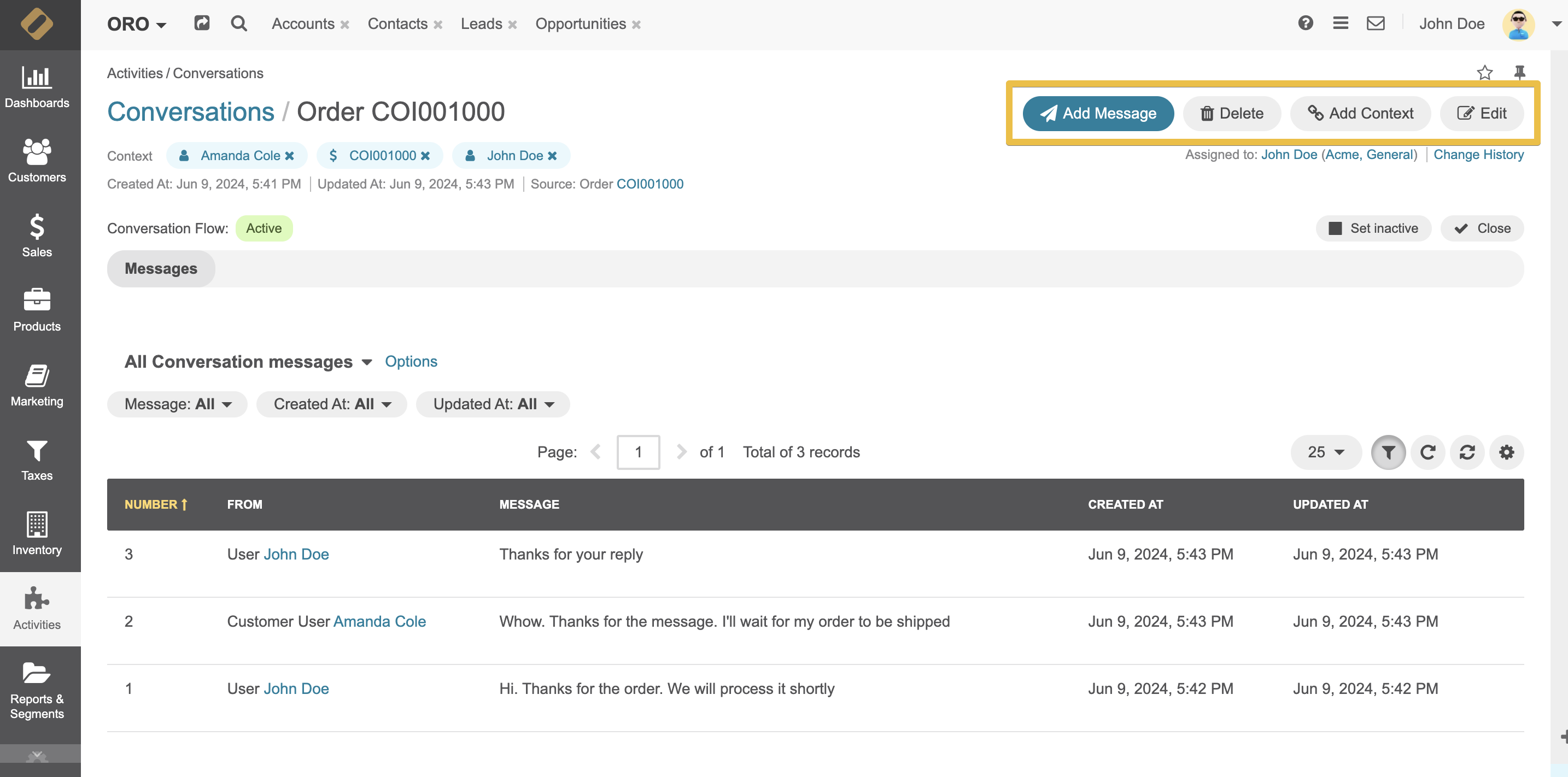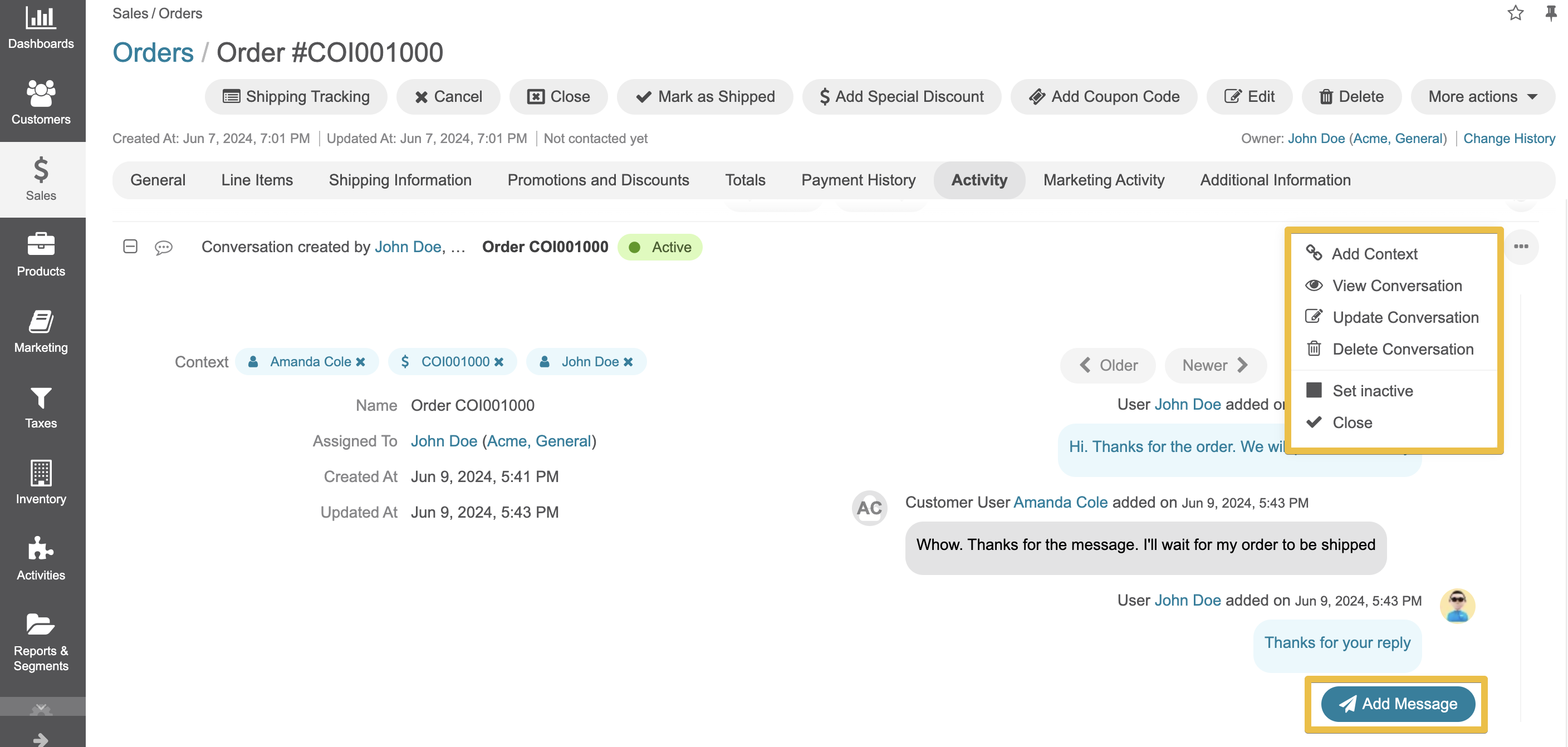Manage Conversations in the Storefront
Oro provides a conversation tool designed for communication both within the back-office and storefront environments. This tool enables communication between back-office users and customers users.
Each conversation consists of a set of messages that can be sent by back-office users or customer users.
Start a New Conversation
To start a new conversation in the storefront:
Navigate to Profiles & Addresses > Conversations in the menu
Click Create Conversation on the top right.
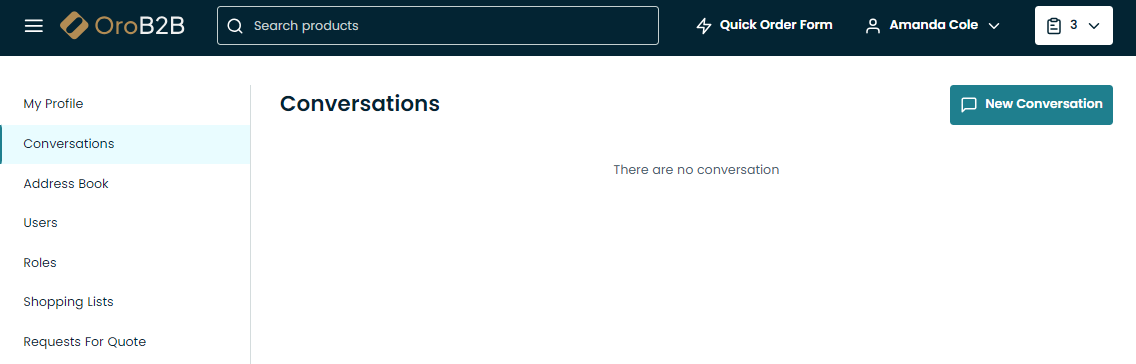
Alternatively, you can click Ask A Question on the page of an order, a request for quote, or a quote.
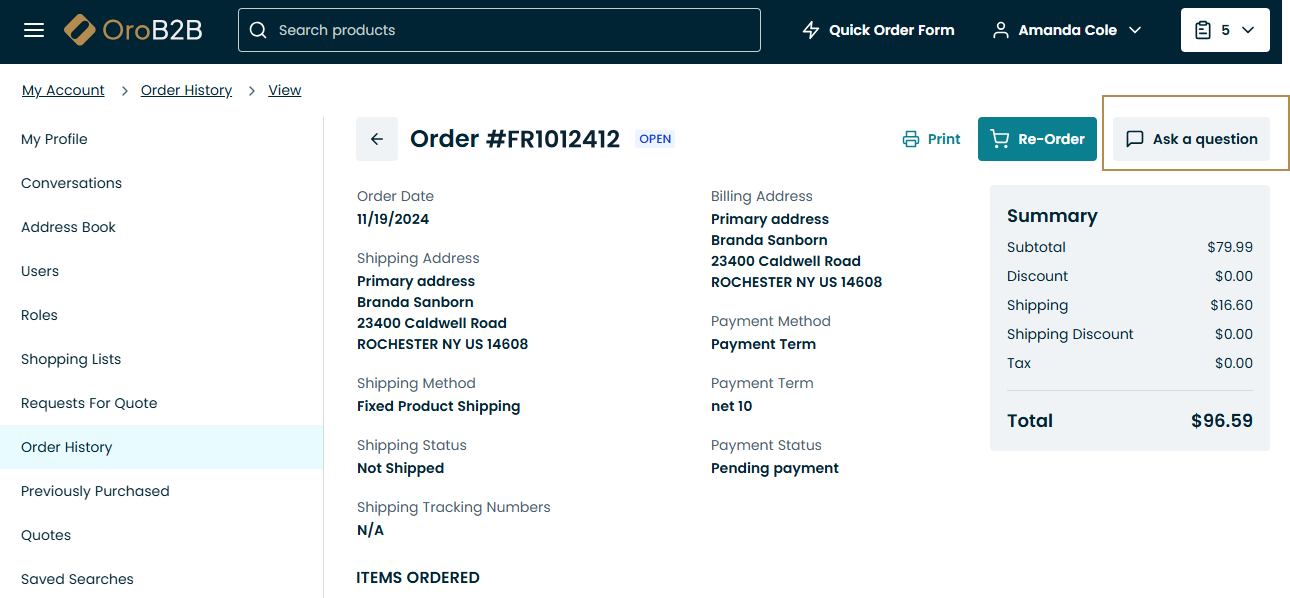
Provide the following information:
Subject — The name of the conversation.
Your Message — A question you want to ask.
Click Send.
You can interact with the conversation as long as the conversation status is Active.
Manage Conversations and Messages
You can view the existing conversations from the following pages in your Oro application: