Configure Global Seller Product Approval Workflow Settings
In the system configuration, you can configure the recipients of the email notifications, which are sent when a product from a non-global organization is submitted for approval or rejection.
To configurable the settings globally:
Navigate to System > Configuration in the main menu.
Select Commerce > Product > Seller Product Approval Workflow in the menu to the left.
Note
For faster navigation between the configuration menu sections, use Quick Search.
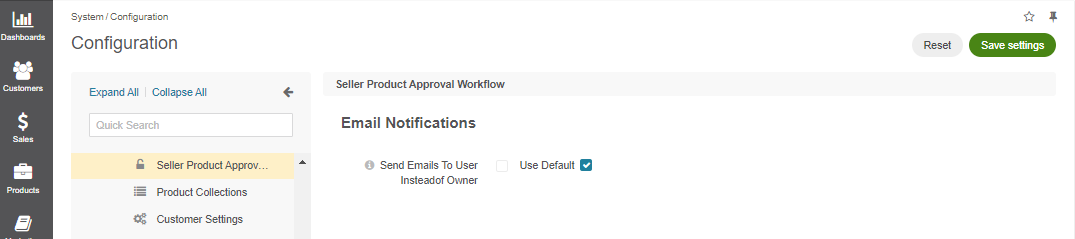
Clear the Use Default checkbox to override the default settings.
Under Email Notifications, specify whether the user who submitted the request or the Business Unit that owns the product should receive the notification.
Click Save.
Related Topics