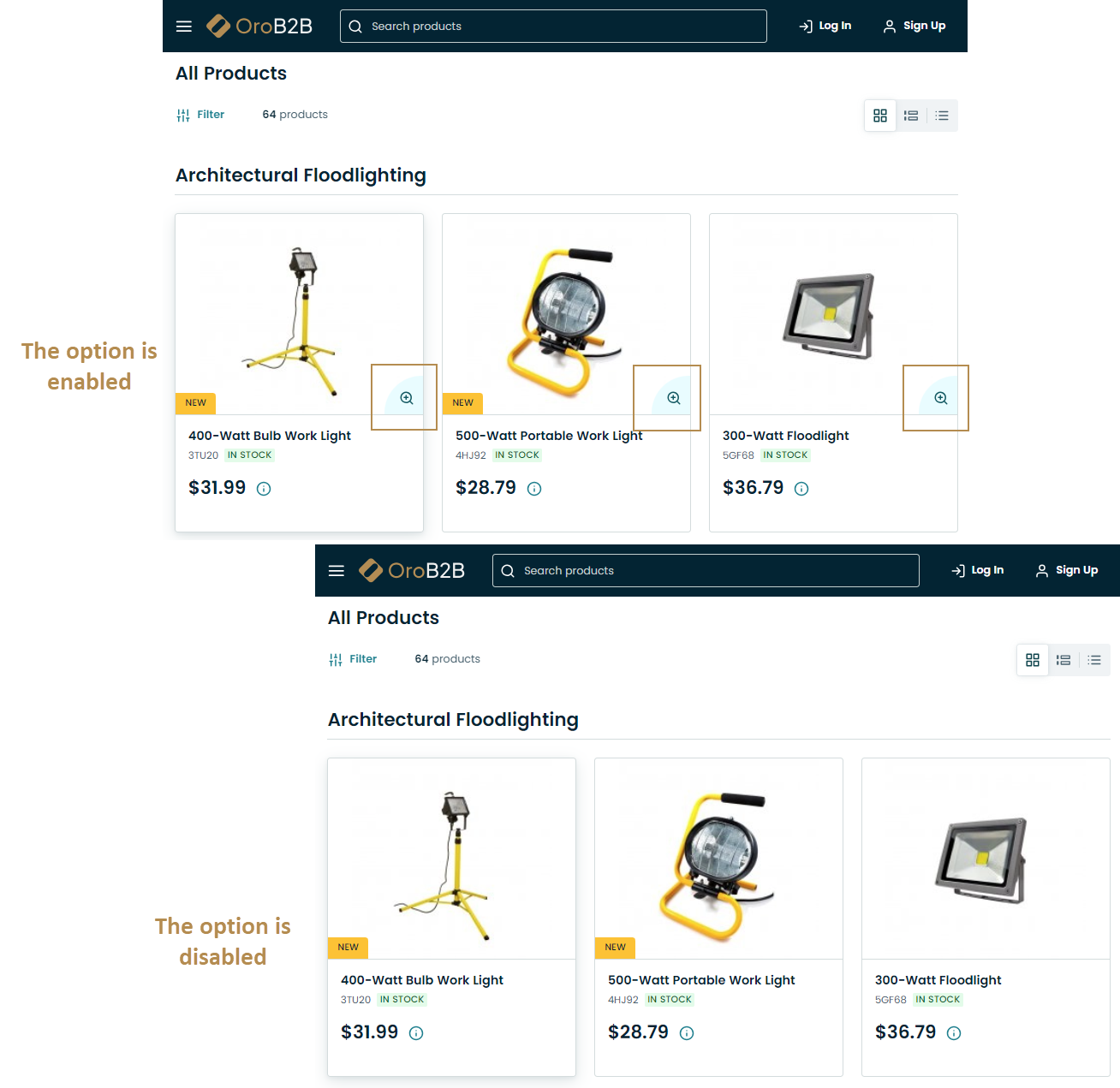Configure Settings for Product Images per Organization
In the Product Images section of Commerce configuration settings, you can control the way images are previewed on product listing pages and configure whether to use popup or inline view for the image gallery per organization:
Navigate to System > User Management > Organizations in the main menu.
For the necessary organization, hover over the more actions menu to the right of the necessary organization and click to start editing the configuration.
Select Commerce > Products > Product Images in the menu to the left.
Note
For faster navigation between the configuration menu sections, use Quick Search.
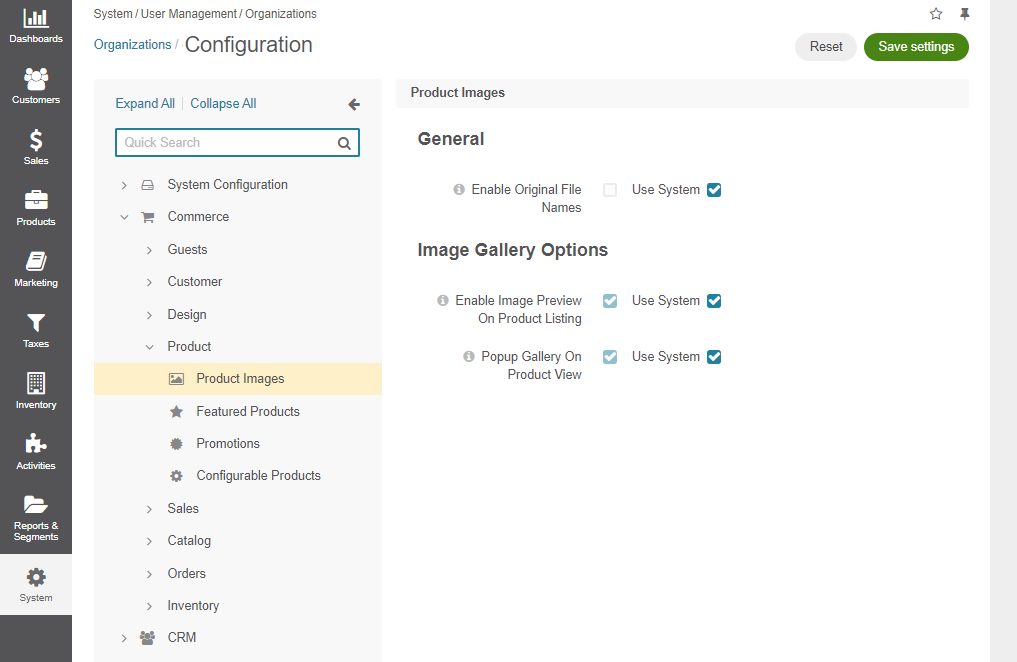
Clear the Use System checkbox to change the system-wide setting.
In the General section, configure the following options:
Note
The option appears only when the Enable Original File Names setting for Upload Settings is disabled.
Enable Original File Names — When enabled, the original image file name will be appended to the system-generated hash value. All non-alphanumeric characters (e.g., “:”, “)”, “,”, “~”) will be replaced with “-” (dash).
For example, the name of the file is coffee_maker/bosch_#RND123.jpg, the system-generated hash value is “media/cache/attachment/product_gallery_main/5bae287538.jpg”. If the option is enabled, the file name will be displayed in the storefront as follows “media/cache/attachment/product_gallery_main/5bae287538-coffee-maker-bosch-RND123.jpg”
In the Image Gallery Options section, enable or disable product preview on product listing pages in the storefront.
Enable Image Preview on Product Listing - Enable the option to add the icon to the product image on the product listing page in the storefront which will open a pop up image gallery once clicked.
Click Save.