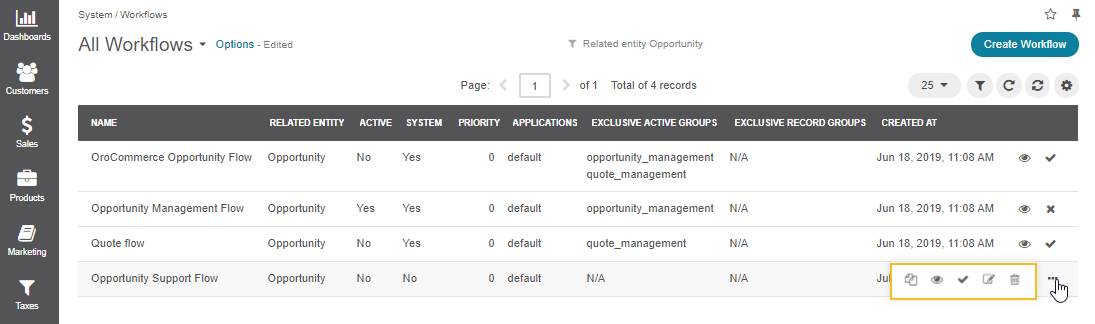Manage Custom Workflows in the Back-Office
Workflows created on the UI from scratch are custom workflows. Navigate to System > Workflows in the main menu to reach the page with all custom and system workflows. You can perform the following actions for them:
Clone: (copy the workflow to be able to customize it).
View: (go to the view page of the workflow).
Activate/Deactivate: / (activate/deactivate the workflow).
Edit: (open the edit form of the workflow).