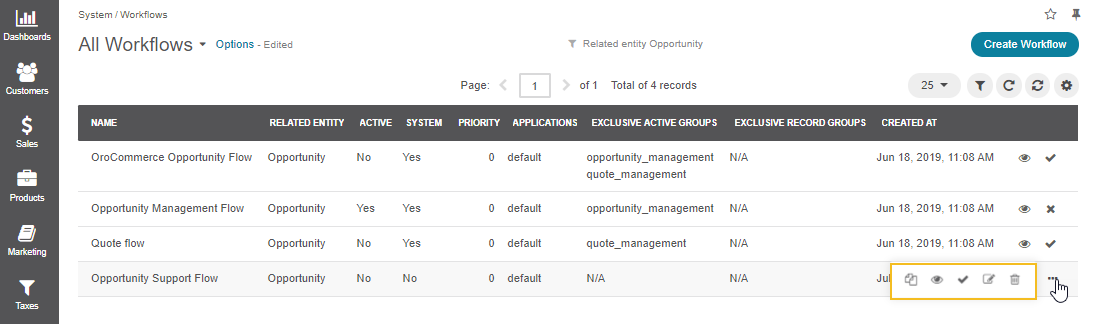Important
You are browsing upcoming documentation for version 6.1 of OroCommerce, scheduled for release in 2025. Read the documentation for version 6.0 (the latest LTS version) to get up-to-date information.
See our Release Process documentation for more information on the currently supported and upcoming releases.
Manage Custom Workflows in the Back-Office
Workflows created on the UI from scratch are custom workflows. Navigate to System > Workflows in the main menu to reach the page with all custom and system workflows. You can perform the following actions for them:
Clone: (copy the workflow to be able to customize it).
View: (go to the view page of the workflow).
Activate/Deactivate: / (activate/deactivate the workflow).
Edit: (open the edit form of the workflow).
Delete: (delete the workflow from the system).