Configure Seller Registration Request Workflow in the Back-Office
Hint
This section is part of the OroMarketplace Concept Guide that provides a general understanding of the marketplace features and concepts.
In OroMarketplace, enabling the seller registration feature, triggers the addition and activation of the Seller Registration Request workflow. It is responsible for adding steps to the seller registration request view page in the marketplace owner organization that help progress the requests of potential vendors to join the marketplace.
Note
The Seller Registration workflow supports seller requests only from the global organization.
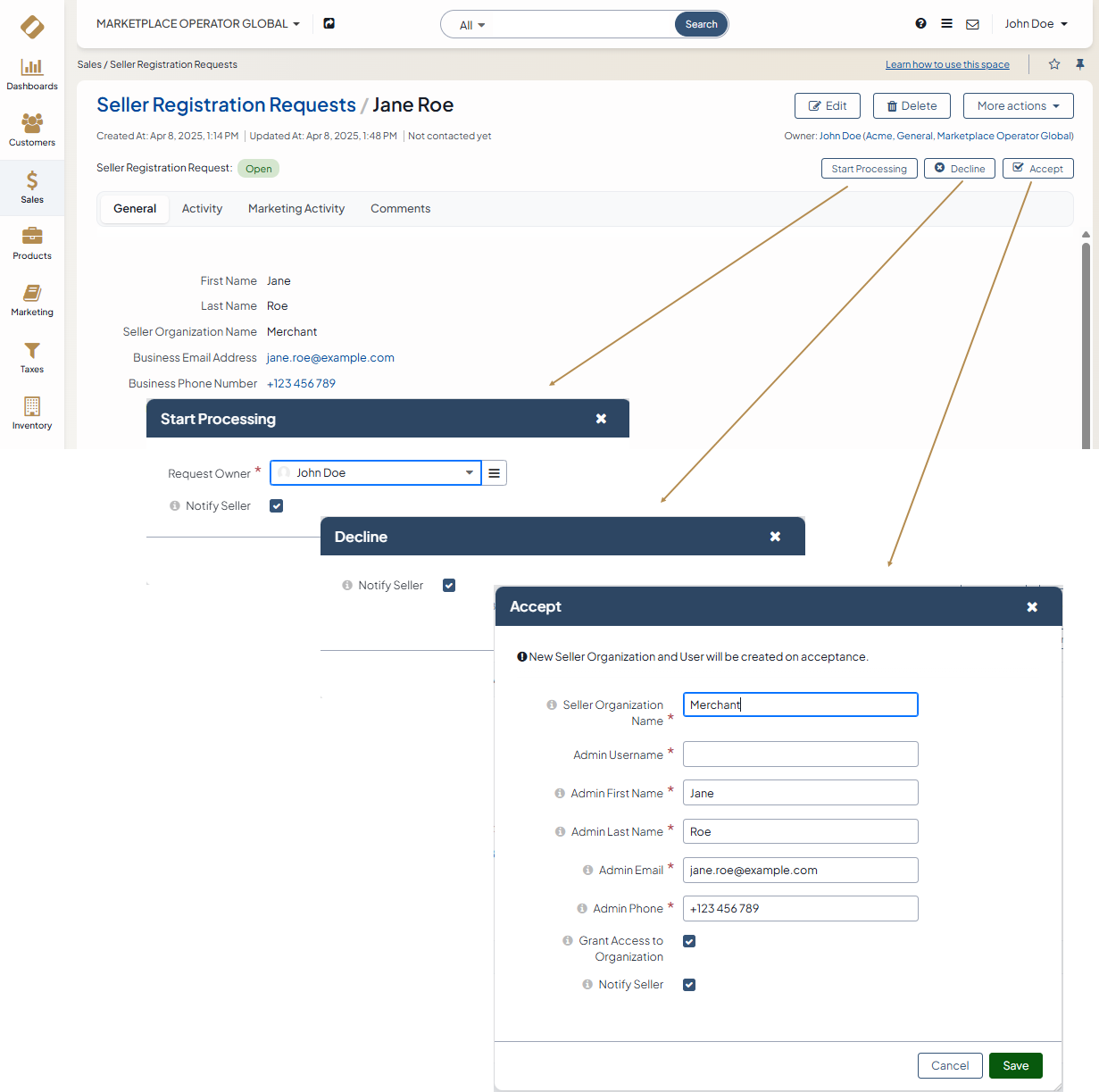
To reach the Seller Registration Request workflow:
Navigate to System > Workflows in the main menu.
Within the list of workflows, you can perform the following actions to the Seller Registration Request workflow:
View the workflow:
Activate the workflow: /
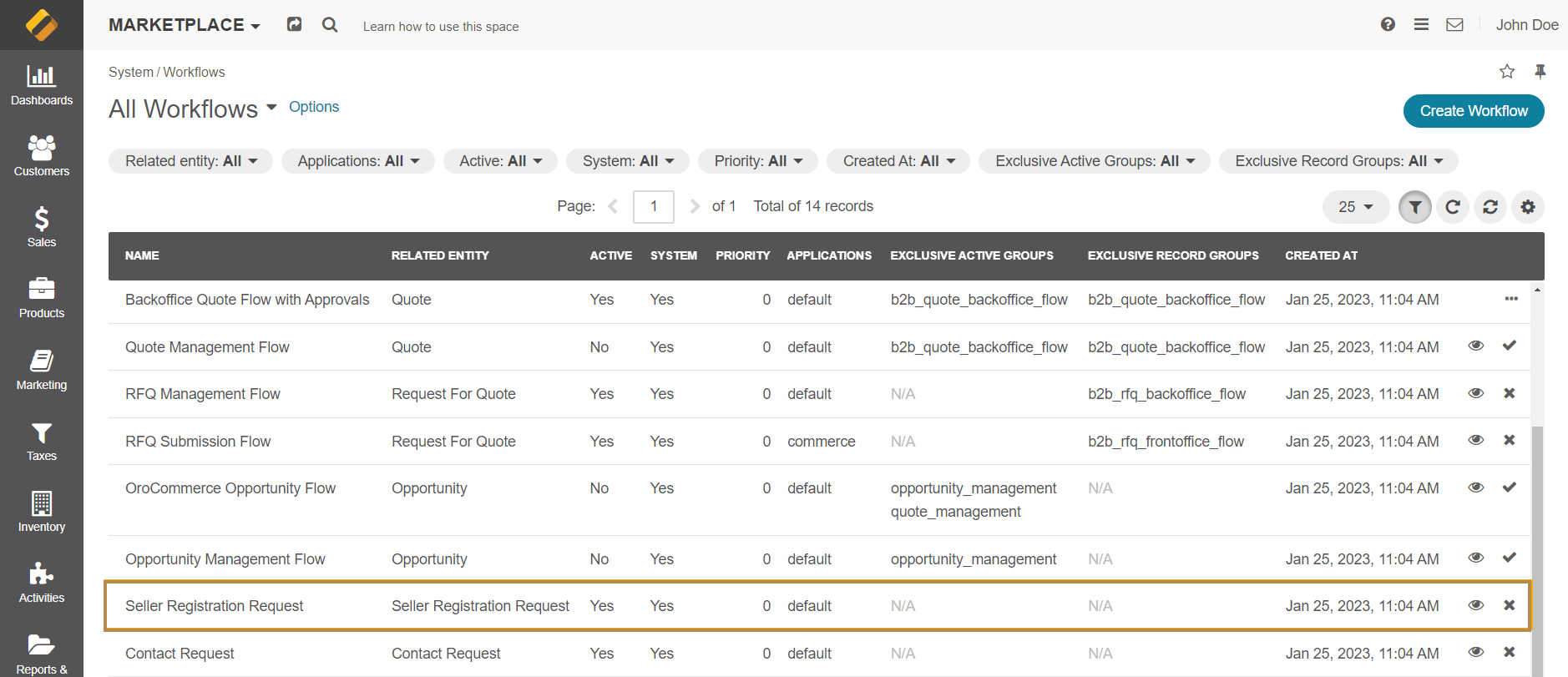
Click Seller Registration Request to open the flow.
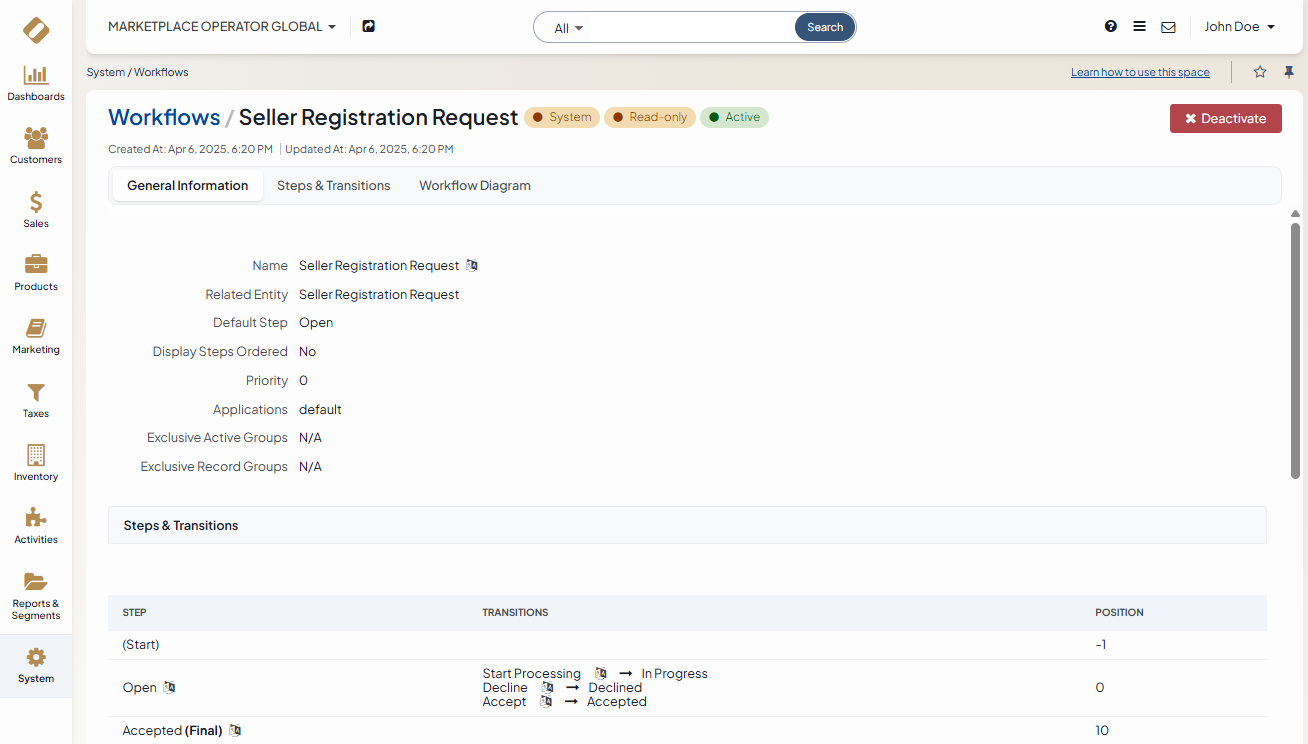
Seller Registration Request workflow is a system workflow, which means it cannot be edited, only deactivated.
Related Topics: