Accept a Quote in the Storefront
You can view and manage quotes in the user account. When you receive a quote, you can accept it and submit the order:
Click on a quote to open its details.
Review the quote details, then scroll down to the bottom, and click
Accept and Submit to Order on the bottom right of the page.
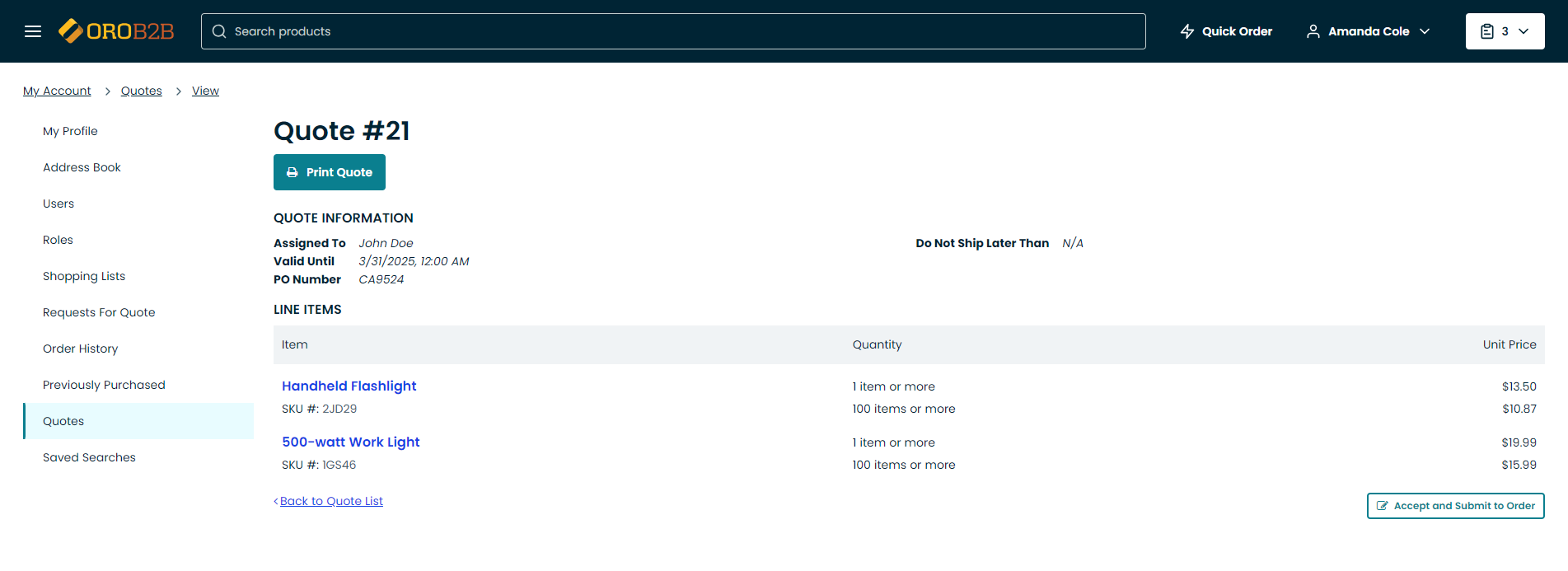
You will be redirected to the next page with quote information and product list. Click Submit to submit the order, or Back to Quote List to go back a step.
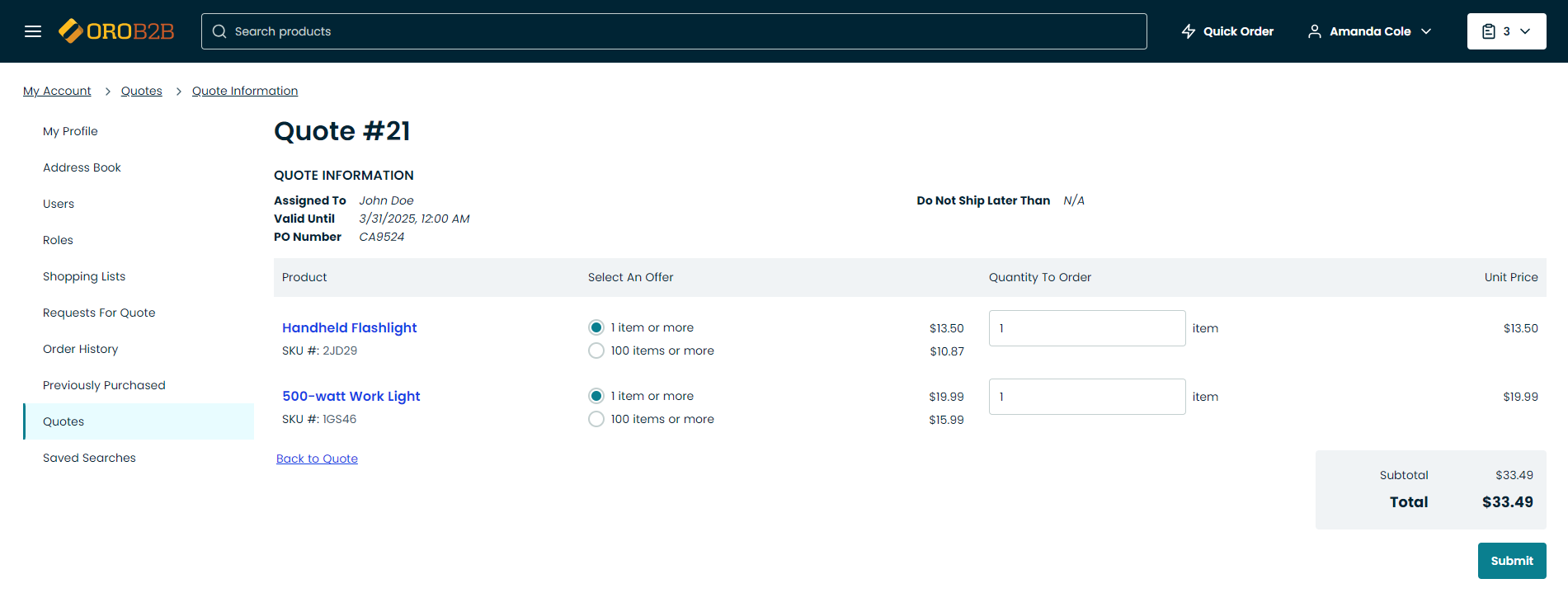
Once you submit an order, you are redirected to the checkout. If you are not ready to complete your order, it is saved in the Orders section. For more information on open orders, see the Orders topic.
Note
Currently, it is not possible to decline or cancel quotes from the OroCommerce storefront.