Important
You are browsing the documentation for version 4.2 of OroCommerce, OroCRM and OroPlatform, which is no longer maintained. Read version 5.1 (the latest LTS version) of the Oro documentation to get up-to-date information.
See our Release Process documentation for more information on the currently supported and upcoming releases.
Right to Left UI Support¶
Hint
This feature is available starting from OroCommerce v4.2.3. To check which application version you are running, see the system information.
Oro provides support for Right to Left User Interface development.
To enable it, make sure you:
Enabled RTL support for selected localization.
Marked a theme as RTL ready.
Checked if custom markup and styles with JS need additional improvements.
Enable RTL¶
The localization entity now has a check box Enable RTL Mode, which need to be selected.
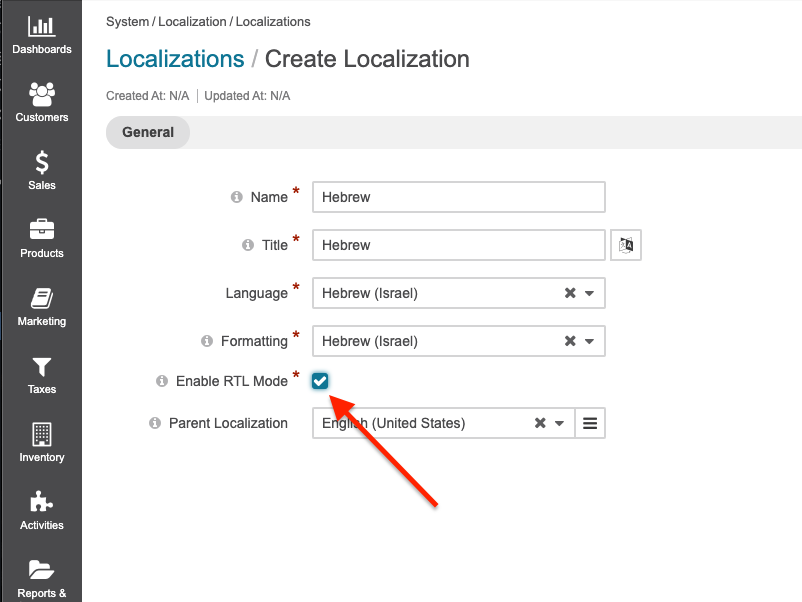
Configure Theme¶
Layout and back-office themes configuration have option rtl_support that has to be enabled.
It affects the styles build process. An additional style file is created with the rtl annex in naming (*.rtl.css).
Out-of-the-box, the default Layout theme and oro back-office theme have RTL support enabled.
But not all declared style inputs need to be processed with RTLCSS processor.
Often third-party libraries support RTL out-of-the-box and their styles already account for text direction ([dir="rtl"]).
Auto RTL for Layout Theme¶
The following is a whitelist of style inputs (auto_rtl_inputs) that have to be processed.
By default, all styles from Oro bundles are auto processed:
auto_rtl_inputs:
- 'bundles/oro*/**'
This list needs to be extended with a specific wildcard file mask to enable auto processing for a custom style. See Load Style Files from the Bundle for more information.
Auto RTL for Back-Office Theme¶
The approach for the back-office theme is different. All style groups defined in assets.yml are automatically processed with the RTLCSS processor,
with the exeption of groups with the output file name ending with ...-rtl-ready.css. Such groups will be omitted by the RTLCSS processor.
Styles that support RTL should be added to the css_rtl_ready group which has a specified output value css/oro-rtl-ready.css.
css_rtl_ready:
inputs:
- "~third-party-library/that-already-supports-rtl.css"
See Load Style Files from the Bundle for more information.
Develop¶
Markup¶
For layout development, use the is_rtl_mode_enabled value in context to pass an option to the block:
- '@setOption':
id: root
optionName: dir
optionValue: '=context["is_rtl_mode_enabled"] ? "rtl" : ""'
To write templates for the back-office, use the oro_is_rtl_mode() twig function.
<html {{ oro_is_rtl_mode() ? 'dir="rtl"' : ''}}>
To force the “Left-To-Right” direction of the text (e.g., for phone, email, etc), wrap the value in the <bdo dir="ltr"></bdo> tag
<bdo dir="ltr">1-(800)-555-5555</bdo>
Styles¶
Styles are written in the standard way for the LTR version. During the building process, styles of the themes that have the rtl_support option enabled are post-processed with an additional RTLCSS processor.
As a result, an additional [name].rtl.css file is created for each output file of the theme.
Note
Since it is a post-processing process, and RTL dist styles are created purely on the basis of CSS files created for LTR, there is no way to use any SCSS syntax for creating RTL. There is another approach to write distinctive styles for RTL. RTLCSS defines a special notation written within the comments (see RTLCSS documentation for more information).
JavaScript¶
In case the functionality needs to be changed on the JavaScript level, use _.isRTL() mixing in the underscore:
import _ from 'underscore';
// ...
el.style[`margin-${_.isRTL() ? 'left' : 'right'}`] = `${offset}px`;
Build Command¶
Use the standard building process with php bin/console oro:assets:build. Add option --skip-rtl that turns off building RTL styles for development purpose to speed up build in case RTL styles are not needed at that particular moment.