Important
You are browsing the documentation for version 4.2 of OroCommerce, OroCRM and OroPlatform, which is no longer maintained. Read version 5.1 (the latest LTS version) of the Oro documentation to get up-to-date information.
See our Release Process documentation for more information on the currently supported and upcoming releases.
Manage Inventory¶
To manage quantities for a single product in multiple warehouses (multi-warehouse feature is only available in the Enterprise edition):
In the main menu, navigate to Products > Products. The product list opens.
Click the product that you want to manage the inventory for. The product view page opens.
Click More Actions on the top right and then click Manage Inventory.
In the popup window, update product quantities, if necessary.
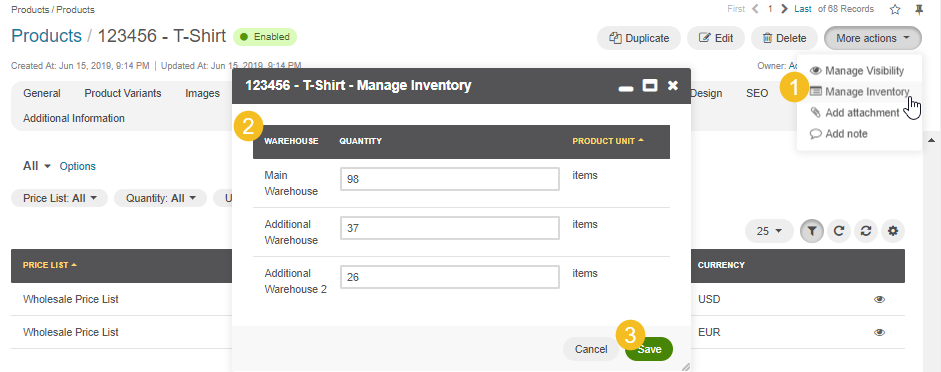
Click Save.
For more information about inventory, see Warehouses and Inventory.