Important
You are browsing upcoming documentation for version 7.0 of OroCommerce, scheduled for release in 2026. Read the documentation for version 6.1 (the latest LTS version) to get up-to-date information.
See our Release Process documentation for more information on the currently supported and upcoming releases.
Serialized Fields
OroPlatform provides the ability to create custom entities or custom fields for extended entities. This package provides a possibility to avoid schema update when you create custom fields.
However, these fields have some restrictions. Their data is stored in the serialized_data column as a serialized array but the serialized_data field is hidden from the UI on entity config page.
Serialized Enum Fields
Serialized fields have different restrictions than enum fields (select, multiselect), which are also stored in the serialized_data column. The Enum fields functionality is described in Option Set Fields.
Not supported features:
grid filtering and sorting
segments and reports
charts
search
relations, and option set field types
data audit
usage of such fields in Doctrine query builder
Serialized Fields Access
Serialized fields are available as public class properties and handled by magic __get and __set methods in the entity. There are, therefore, no getters and setters for these fields.
The Serialized Fields bundle adds a new field called Storage Type within New field creation page where you need to choose one of the two storage types:
The Table Column option enables to create custom field as usual;
The Serialized field option means that you can avoid schema update and start to use this field immediately. Keep in mind that in this case field types are limited to the following:
BigInt
Boolean
Date
DateTime
Decimal
Float
Integer
Select
Multi-select
Money
Percent
SmallInt
String
Text
WYSIWYG
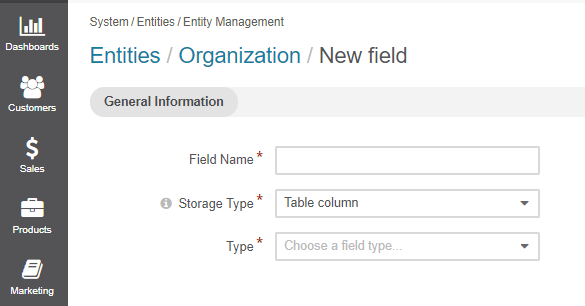
To create a serialized field via migration, use SerializedFieldsExtension. For example:
<?php
namespace Acme\Bundle\DemoBundle\Migrations\Schema\v1_4;
use Doctrine\DBAL\Schema\Schema;
use Oro\Bundle\EntityExtendBundle\EntityConfig\ExtendScope;
use Oro\Bundle\EntitySerializedFieldsBundle\Migration\Extension\SerializedFieldsExtension;
use Oro\Bundle\EntitySerializedFieldsBundle\Migration\Extension\SerializedFieldsExtensionAwareInterface;
use Oro\Bundle\MigrationBundle\Migration\Migration;
use Oro\Bundle\MigrationBundle\Migration\QueryBag;
class AddSerializedFieldMigration implements Migration, SerializedFieldsExtensionAwareInterface
{
protected SerializedFieldsExtension $serializedFieldsExtension;
#[\Override]
public function setSerializedFieldsExtension(SerializedFieldsExtension $serializedFieldsExtension)
{
$this->serializedFieldsExtension = $serializedFieldsExtension;
}
#[\Override]
public function up(Schema $schema, QueryBag $queries)
{
$this->serializedFieldsExtension->addSerializedField(
$schema->getTable('acme_demo_document'),
'my_serialized_field',
'string',
[
'extend' => [
'owner' => ExtendScope::OWNER_CUSTOM,
],
'entity' => ['label' => 'My serialized field'],
]
);
}
}
Serialized files support the same set of config options as other configurable fields.
Business Tip
The upcoming frontier of eCommerce is B2B marketplaces. Discover how a business-to-business marketplace can help digitally transform your company.