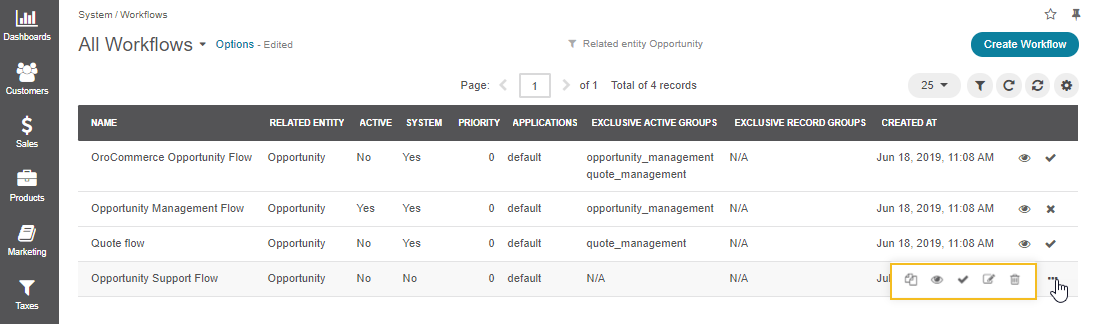Important
You are browsing documentation for version 5.0 of OroCommerce. Support of this version ended in January 2025. Read the documentation for version 6.1 (the latest LTS version) to get up-to-date information.
See our Release Process documentation for more information on the currently supported and upcoming releases.
Manage Custom Workflows in the Back-Office
Workflows created on the UI from scratch are custom workflows. Navigate to System > Workflows in the main menu to reach the page with all custom and system workflows. You can perform the following actions for them:
Clone: (copy the workflow to be able to customize it).
View: (go to the view page of the workflow).
Activate/Deactivate: / (activate/deactivate the workflow).
Edit: (open the edit form of the workflow).
Delete: (delete the workflow from the system).