Important
You are browsing documentation for version 5.0 of OroCommerce. Support of this version ended in January 2025. Read the documentation for version 6.1 (the latest LTS version) to get up-to-date information.
See our Release Process documentation for more information on the currently supported and upcoming releases.
View Records
To view more details of a specific record and to work directly with the record (i.e., create a task related to a customer, appoint a calendar event for a user, turn a cart into an order, share a contact, and so on), you need to get to its details page (as in the example).
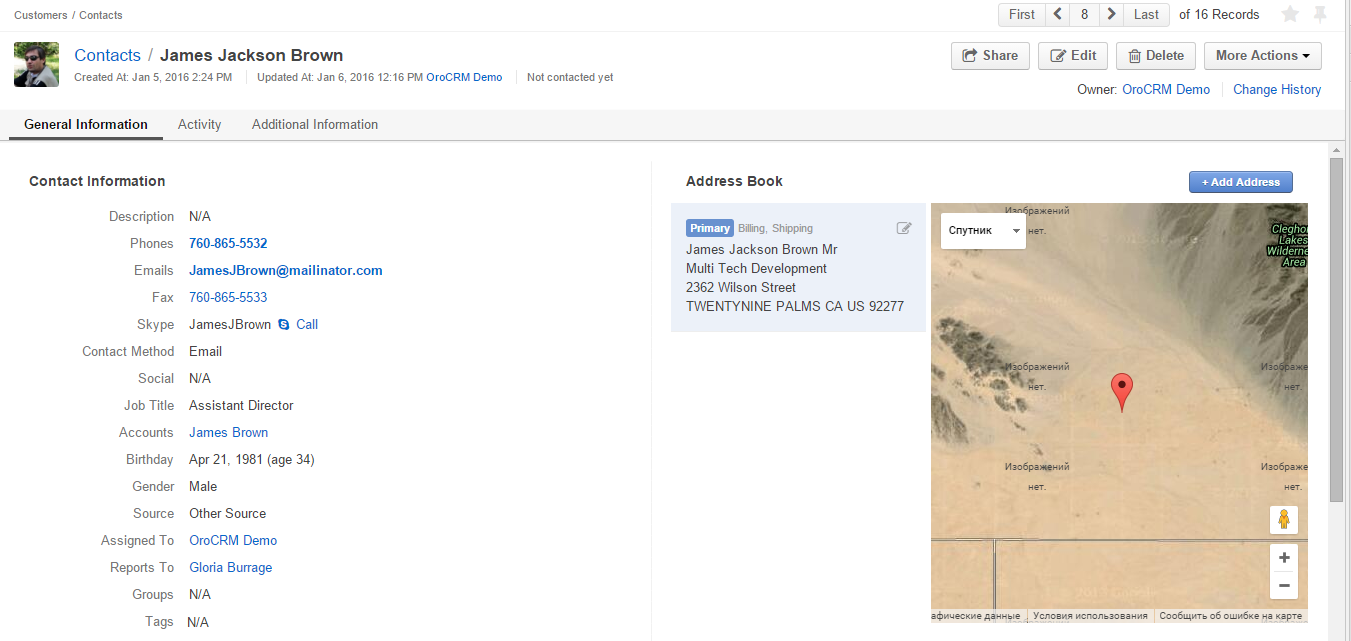
Here, you can see all the details of the record and its location on the map. You can use the links and action buttons as described in this article. Information on a view page of the selected record is allocated in sections that you can easily switch between. All the sections are placed one after another, so you can also scroll down to find the required information.
You can do the following actions on the details page:
Add attachments, notes, and comments to the record