Important
You are browsing documentation for version 5.0 of OroCommerce, supported until January 2025. Read the documentation for version 6.0 (the latest LTS version) to get up-to-date information.
See our Release Process documentation for more information on the currently supported and upcoming releases.
Configure Global Microsoft Settings
Oro application supports the integration with Microsoft. With its help, you can configure Azure Active Directory Application and OAuth2 with Microsoft for email synchronization.
With the Enterprise edition, you can configure Microsoft 365 single sign-on, calendar, and task synchronization.
Note
These settings can be configured globally, per organization, and user.
To configure global Microsoft integration-related settings in the back-office:
Navigate to System > Configuration in the main menu.
In the panel to the left, click System Configuration > Integrations > Microsoft Settings.
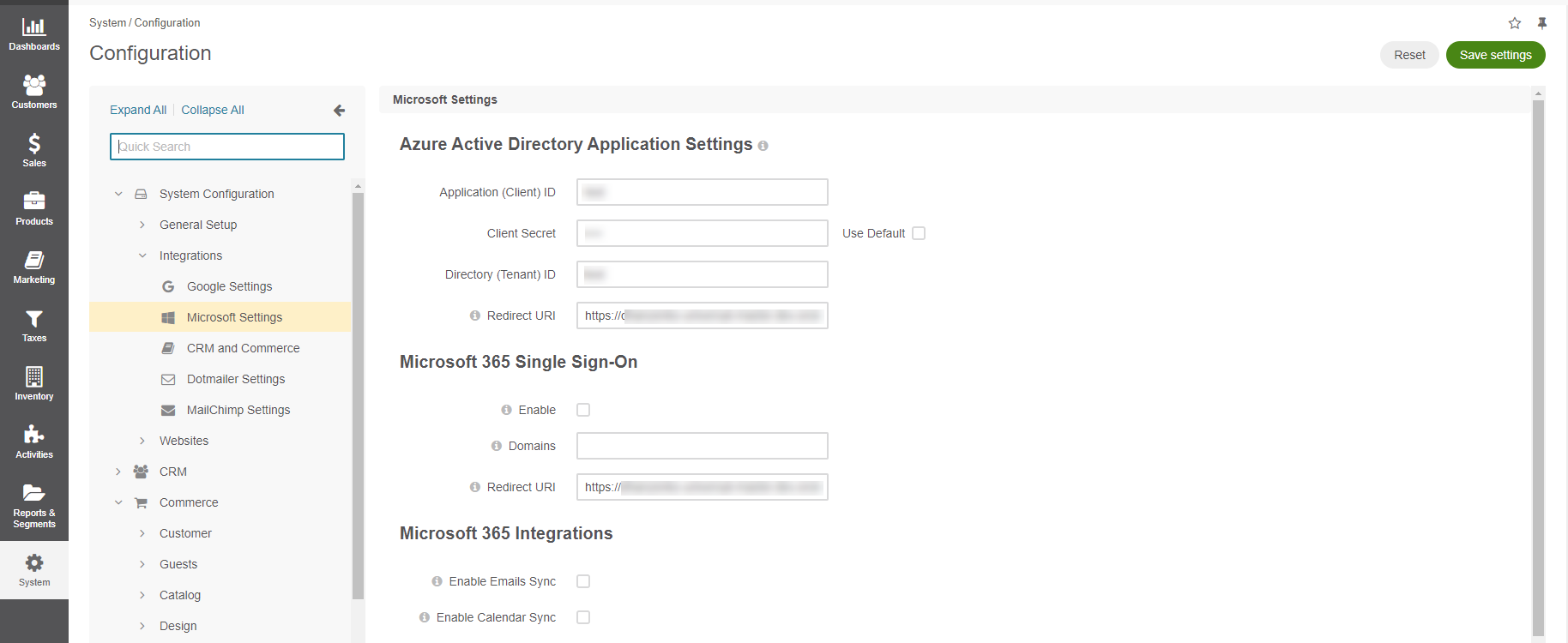
Click the relevant topic below to start configuring the required setting: