Important
You are browsing the documentation for version 4.1 of OroCommerce, OroCRM and OroPlatform, which is no longer maintained. Read version 5.1 (the latest LTS version) of the Oro documentation to get up-to-date information.
See our Release Process documentation for more information on the currently supported and upcoming releases.
Application Authentication¶
The Oro application back-office is the administration area of your online web store where you deal with various aspects of your website.
This section explains the key issues that you may encounter when accessing the application, such as:
how to log into your Oro application account with an authentication code or a Google account
how to restore the password if you happen to forget it
how to solve various issues that prevent you from logging into the application
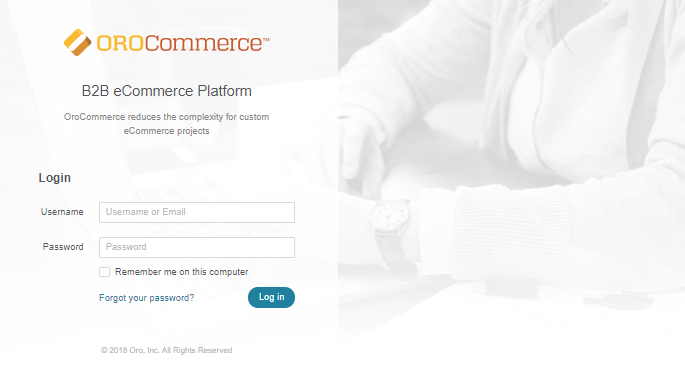
See the following topics for more information: