Important
You are browsing the documentation for version 4.1 of OroCommerce, OroCRM and OroPlatform, which is no longer maintained. Read version 5.1 (the latest LTS version) of the Oro documentation to get up-to-date information.
See our Release Process documentation for more information on the currently supported and upcoming releases.
Manage Product Pricing¶
You can add a product price when editing a single product in the Product Prices section of the product details page, as well as centrally manage prices for all products using price lists.
For more information on pricing, checkout the following topics:
When viewing details of a product, you can preview the prices that were assigned to this product manually and using the rule-based price lists.
In the Product Prices section, you can filter the prices by price list, quantity (a tier), unit, currency, and the monetary amount.
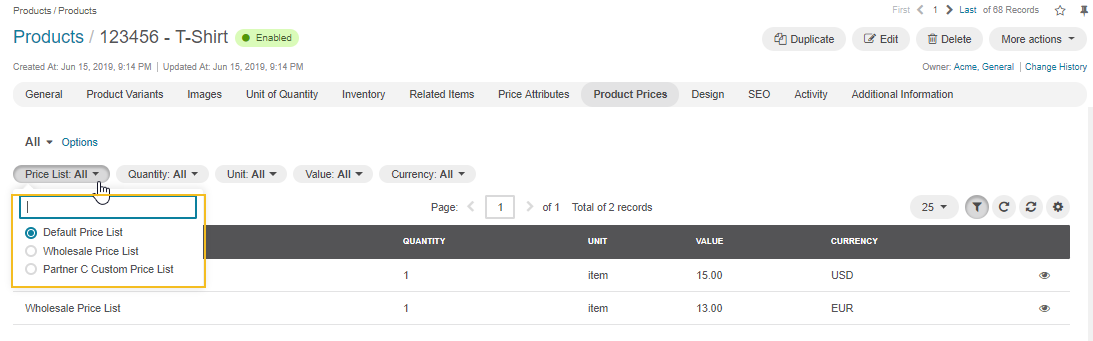
You can get to the price list that stores the particular price by clicking at the end of the row with the price information.