Important
You are browsing the documentation for version 4.1 of OroCommerce, OroCRM and OroPlatform, which is no longer maintained. Read version 5.1 (the latest LTS version) of the Oro documentation to get up-to-date information.
See our Release Process documentation for more information on the currently supported and upcoming releases.
Landing Page Management Concept Guide¶
Smartly designed landing pages are essential for your business. They are like an online brochure that offers a customer to buy a product or service straight away, subscribe for updates, or create an account.
OroCommerce provides you with an out-of-the-box landing page builder that enables you to create various custom landing pages for any purpose and for any product or service you offer to target different types of customers, customer groups, websites, or localizations. It can be either a white paper, a company-specific webinar, or a promo where you can effortlessly provide cross-sell and upsell offers. For example, one Stock Clearance page can highlight the products with a 20% discount to Partner A, a 5% discount to wholesale customers, while all your guest customers will see the registration form instead. The same page can also showcase the products in Euros to customers from European websites and in USD within the US. You can use the OroCommerce native landing pages to fine-tune your marketing efforts individually per customer and for various market segments, instead of trying to reach all customers at once.
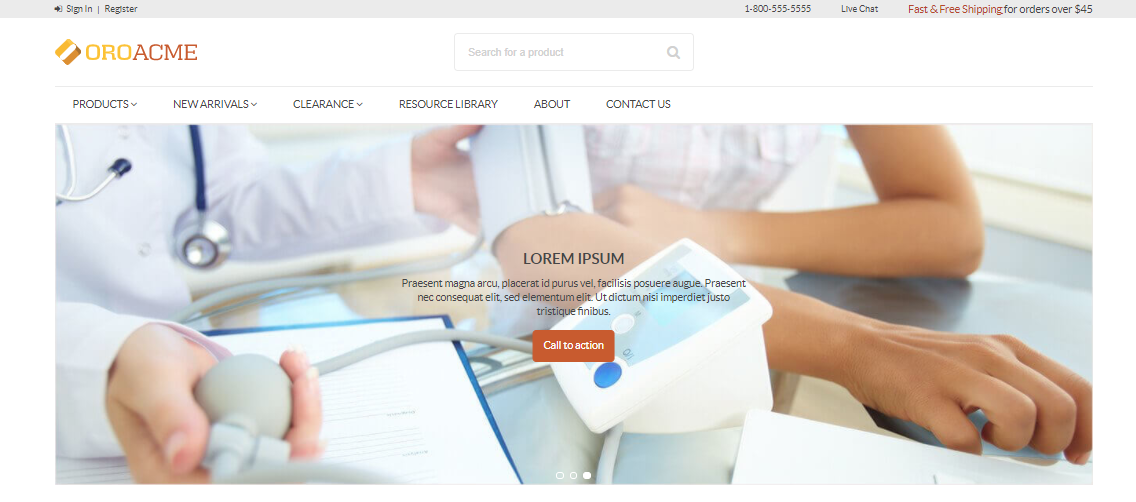
A landing page in OroCommerce is a content management system (CMS) page that you design with the help of the advanced built-in What You See Is What You Get (WYSIWYG) editor to display and manage content. The WYSIWYG editor enables you to reveal your creative potential when working with content. You can format the content of your landing page, add multimedia, images, call to action buttons, insert content widgets and content blocks, regardless of your programming skills. Moreover, you can also preview the final result on multiple devices while creating your attractive pages.
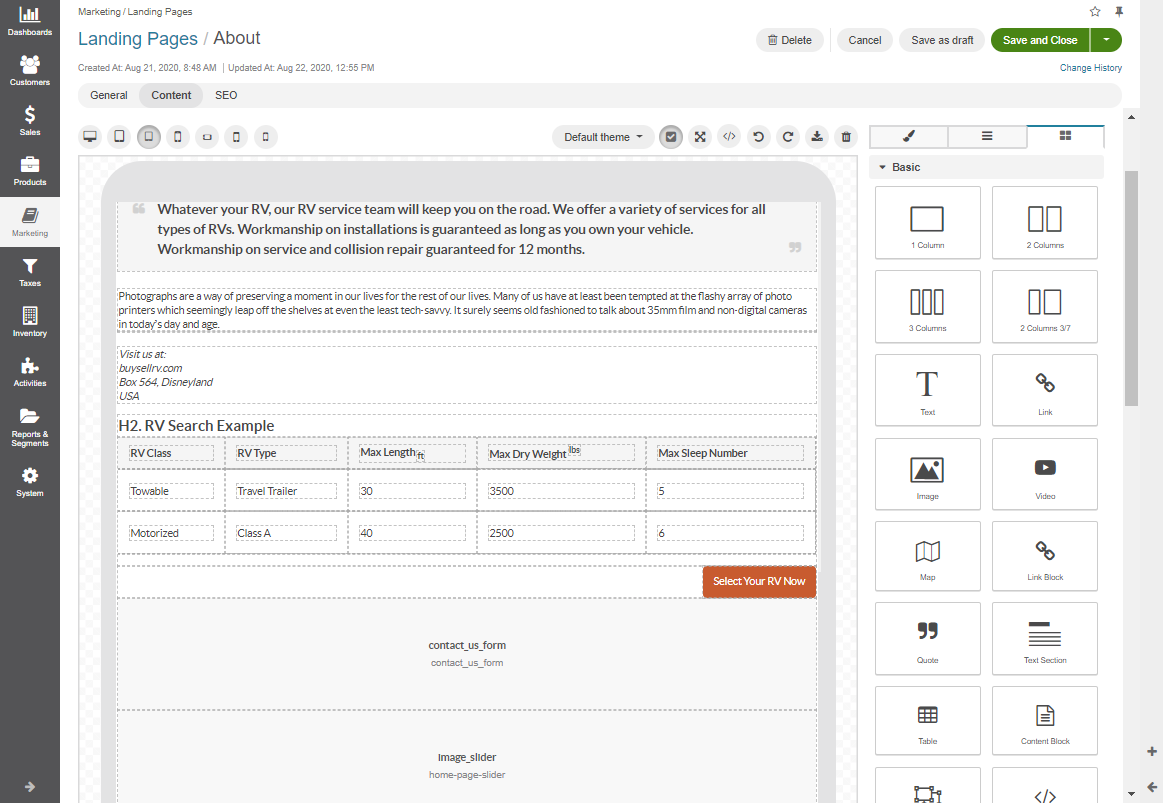
On a landing page, you can:
Describe a service or product in a compelling way that leads to the informed buying decision and moves your customer one step closer to the purchase.
Share a promo (e.g., use a promo code to get a 10% discount off the Winter items).
Offer an ebook download, webinar registration, or notification of a new product line launch in exchange for registering an account on your eCommerce website.
Types of possible landing pages you can build with OroCommerce:
The Welcome landing page
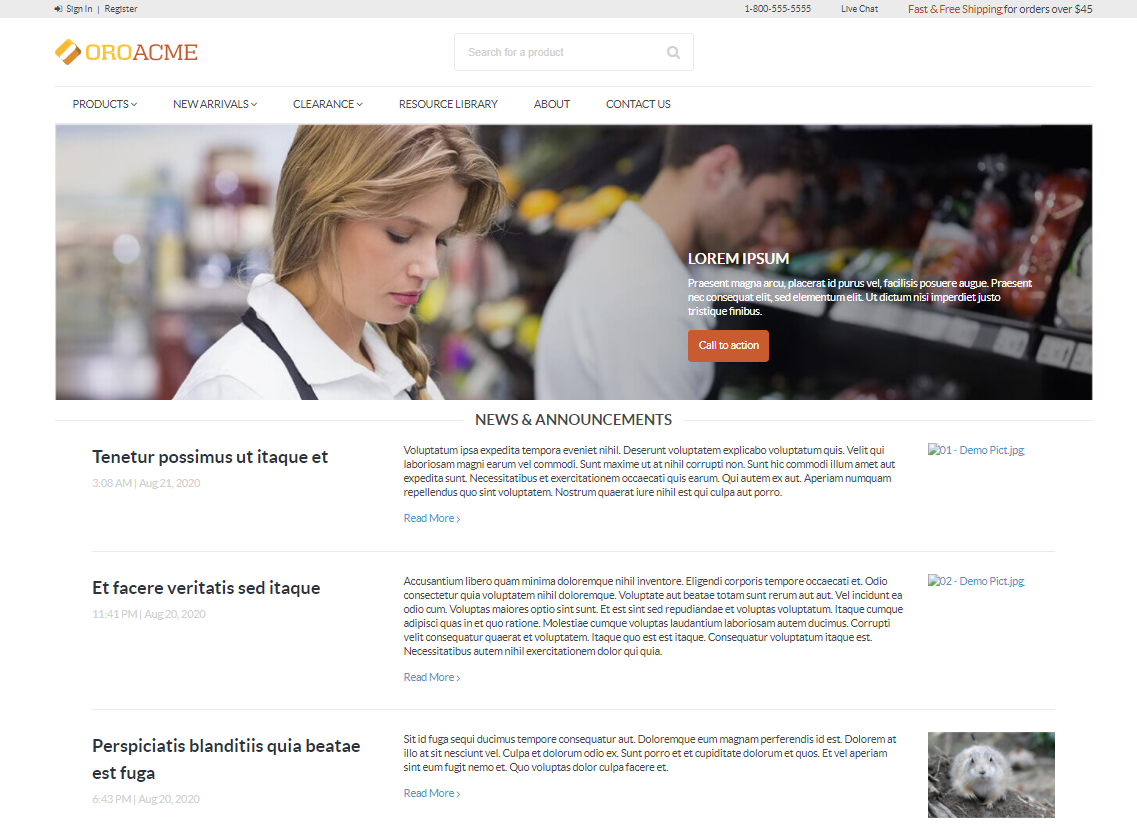
The About Company landing page
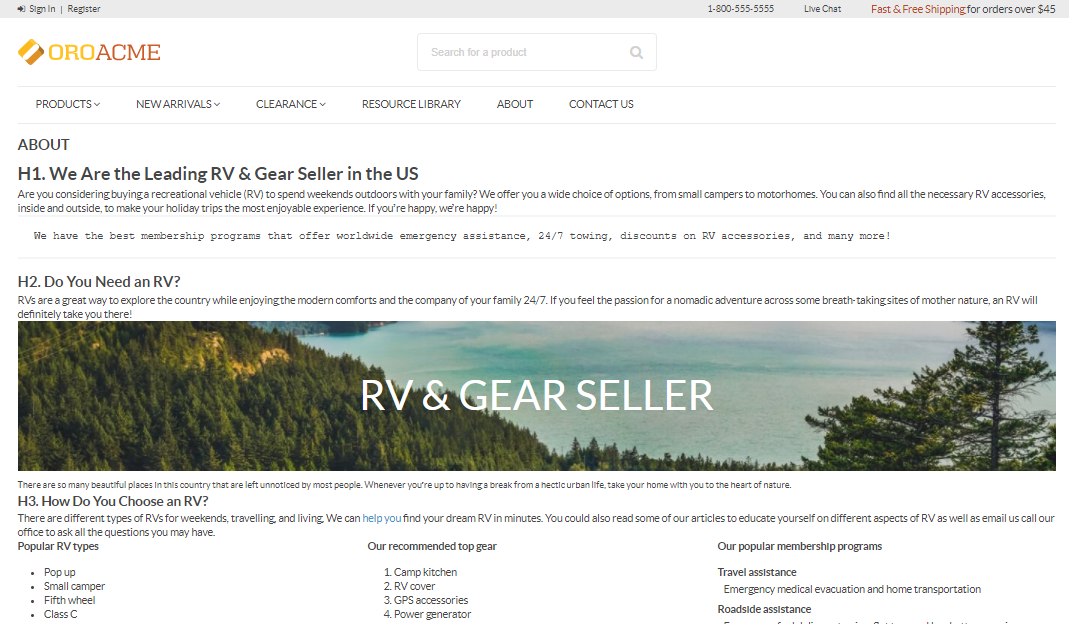
The Coming Soon landing page
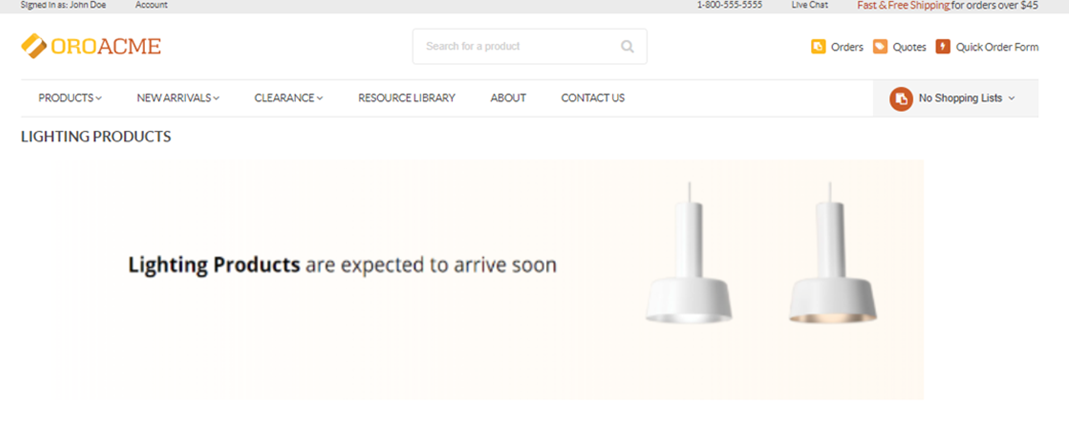
The Terms and Conditions landing page
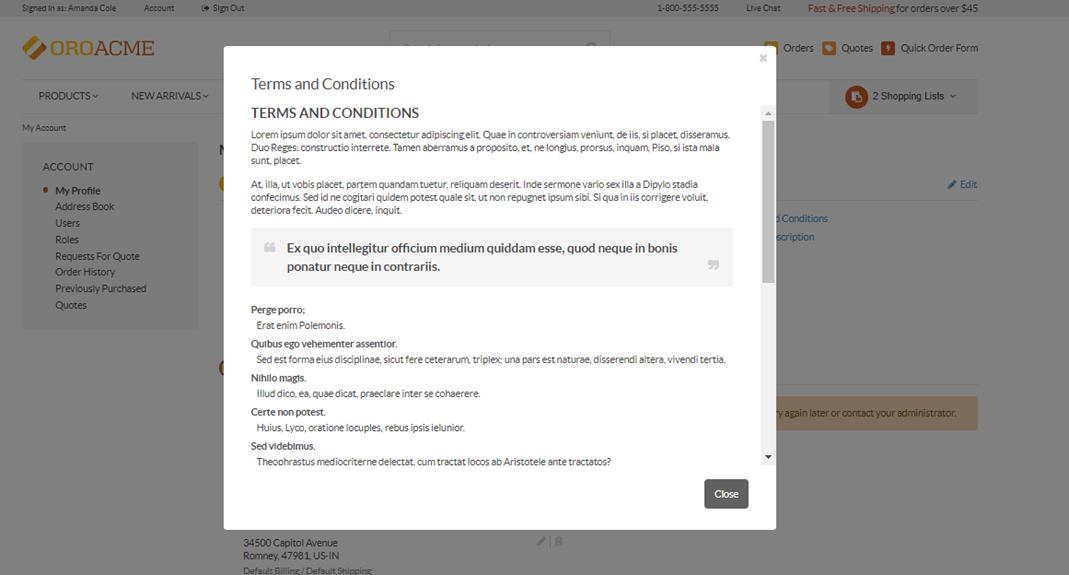
These and other custom pages can be easily designed with the drag-and-drop WYSIWYG editor.
Once you save the landing page, a URL is automatically generated. You can now start using this URL in marketing activities.
Additionally, OroCommerce’s landing pages can be added to a web catalog content node and restricted to specific customers, customer groups, websites, or localizations to ensure they are only displayed as intended.
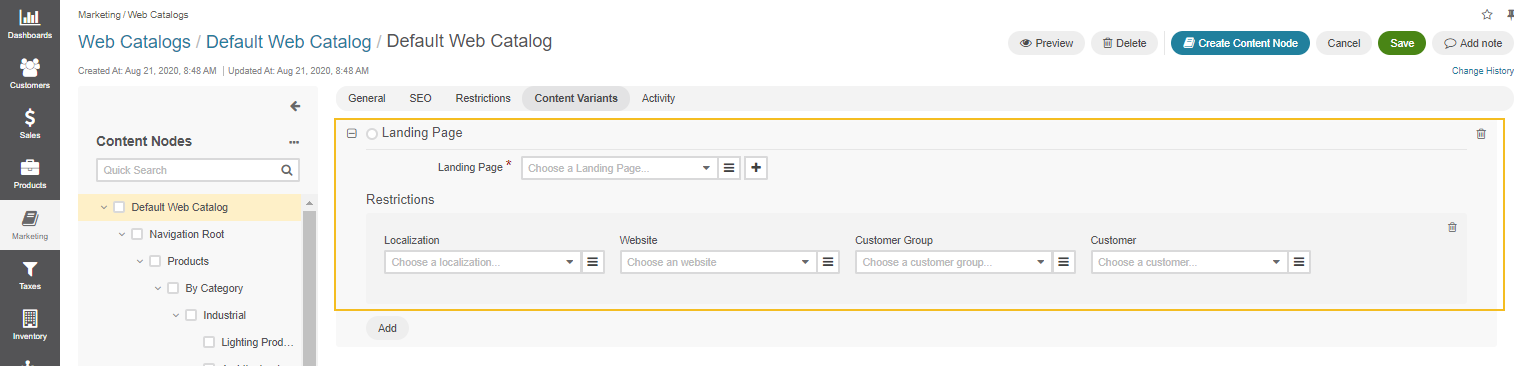
Localize Landing Pages¶
In the Oro application, you can provide the translation of your landing page content or set specific restrictions to target certain websites, customers, or customer groups.
These restrictions are applied on the page of a web catalog content node while adding a landing page as a content variant. The restrictions help you configure the conditions under which a selected landing page’s content should override the default option.
To translate a landing page to a required language (e.g., German), you need to create a dedicated page with the German language content, add it to the related web catalog content node, and set the restrictions to the German localization. This way, the corresponding content translation is displayed to a user in the storefront upon selecting this localization.
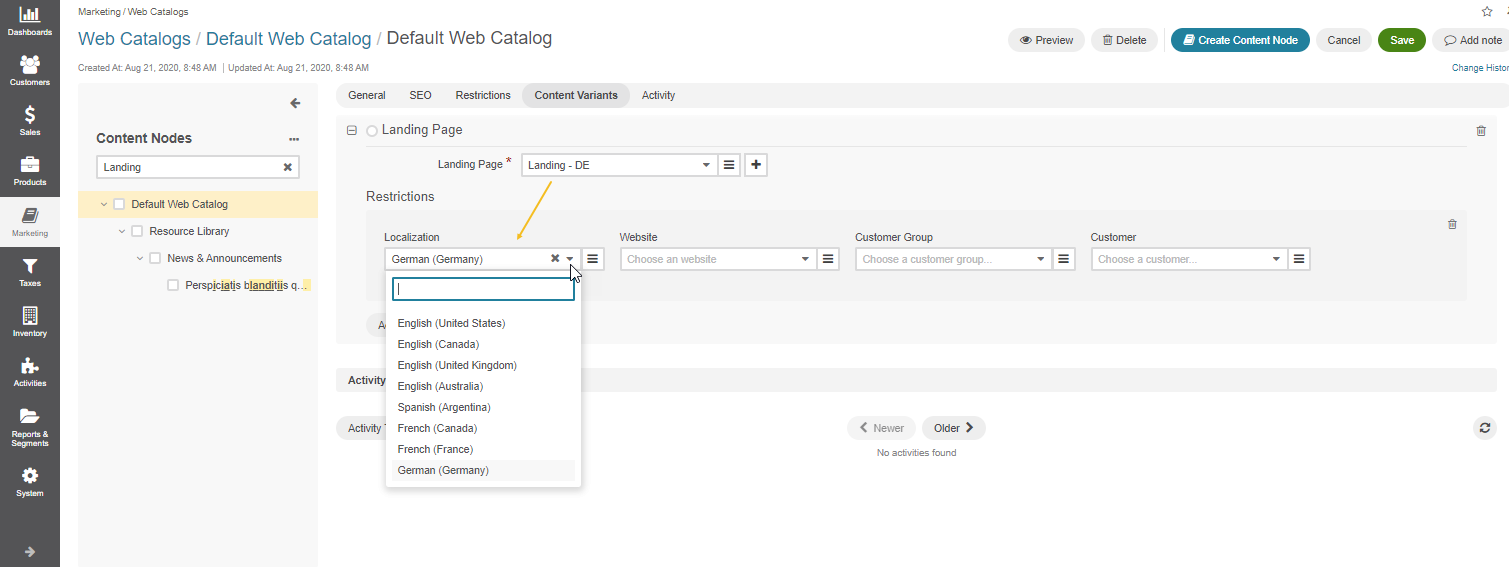
This comes in handy when your offers, promotions, welcome pages, or any other informative landing pages differ for various countries, retailers, wholesalers, or partners.
Related Topics