Important
You are browsing the documentation for version 4.1 of OroCommerce, OroCRM and OroPlatform, which is no longer maintained. Read version 5.1 (the latest LTS version) of the Oro documentation to get up-to-date information.
See our Release Process documentation for more information on the currently supported and upcoming releases.
Manage Orders in the Storefront¶
There are two ways to create an order in the storefront:
From a shopping list
From a quick order form
After you submit an order, it becomes available in the Order History menu which you can reach via the Quick Access menu under Orders. Here, you can review ordered items, view order billing and shipping information and re-order products from previous orders.
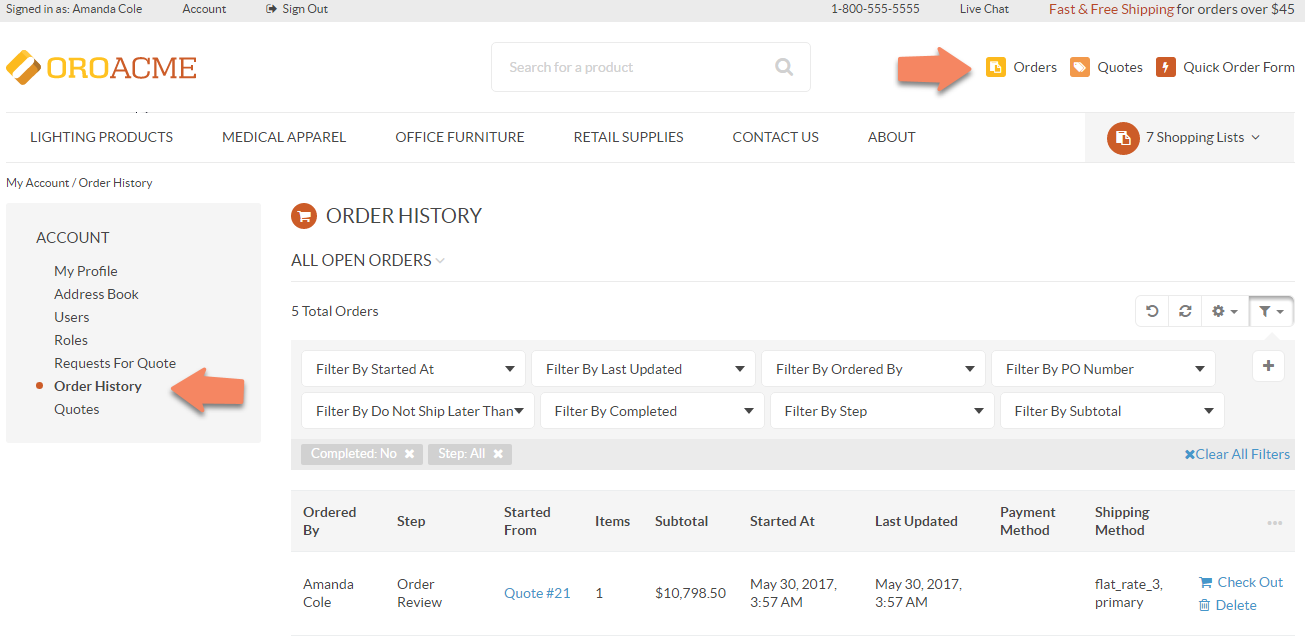
Hint
Read more on how to place orders and proceed through various types of checkout in the Checkout topic.