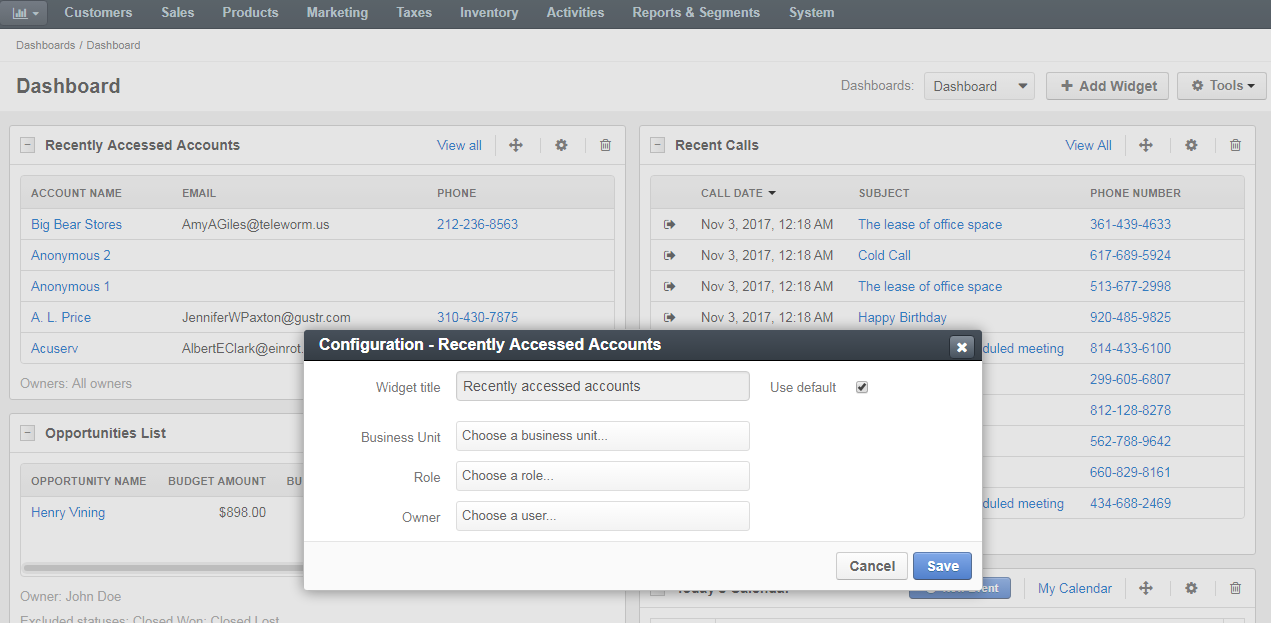Important
You are browsing the documentation for version 1.6 of OroCommerce, OroCRM and OroPlatform, which is no longer maintained. Read version 5.1 (the latest LTS version) of the Oro documentation to get up-to-date information.
See our Release Process documentation for more information on the currently supported and upcoming releases.
Recently Accessed Account
The Recently Accessed Accounts widget displays the list of recently accessed accounts.
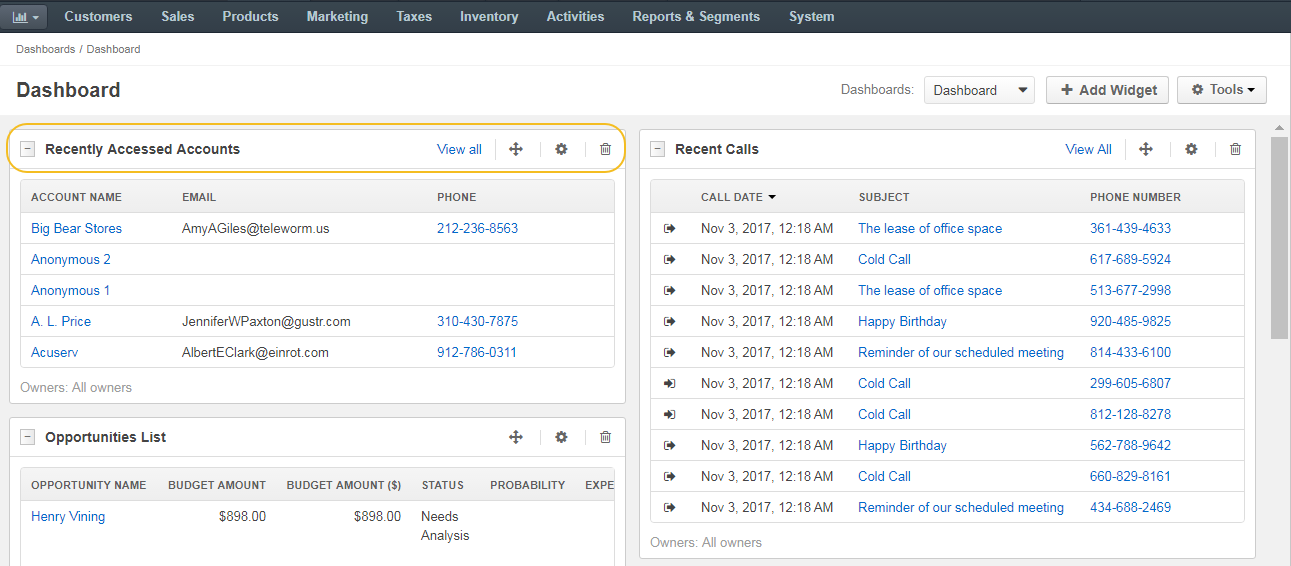
Note
For how to add widgets to the dashboard and manage them, see the relevant topics:
Recently Accessed Accounts Widget Configuration
You can adjust the following settings for the recently accessed accounts widget:
- Widget title — the name displayed on the dashboard. To change the name, clear the Use Default check box and provide a new name.
- Business unit — select the business unit to present statistics for.
- Role — select the user’s role (e.g. a sales manager, an administrator, a leads development rep, etc.) to see statistics for.
- Owner — select the owner for the widget to see statistics for a certain user.