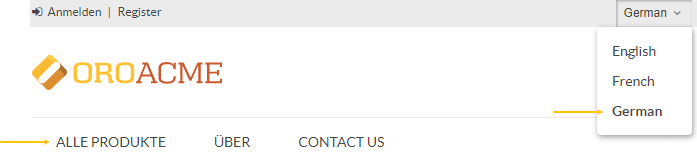Important
You are browsing the documentation for version 1.6 of OroCommerce, OroCRM and OroPlatform, which is no longer maintained. Read version 5.1 (the latest LTS version) of the Oro documentation to get up-to-date information.
See our Release Process documentation for more information on the currently supported and upcoming releases.
Translate Content
In the system configuration, you can define the localization options, such as system locale, primary location, address formatting method, system timezone, calendar year settings, temperature and wind speed units on the map. Furthermore, you can set the default language of the UI elements displayed in the storefront.
Additionally, you can provide the translation for all the content elements of your storefront (e.g. product names, descriptions, catalog titles, SEO attributes, etc.):
- Click the Translations icon next to the required content element to provide spelling for different languages.

- When the corresponding localization is enabled in the system configuration, the corresponding content translation is displayed in the storefront upon selecting this localisation.