Important
You are browsing the documentation for version 4.1 of OroCommerce, OroCRM and OroPlatform, which is no longer maintained. Read version 5.1 (the latest LTS version) of the Oro documentation to get up-to-date information.
See our Release Process documentation for more information on the currently supported and upcoming releases.
Manage Product Page Design with Page Templates¶
When creating a product, you can select one of the available pre-designed page templates for it. Templates are located in the Design section of the Create Product page. They define the look of your product page in the storefront.
Tip
You can create a product from the product list. To open it, navigate to Products > Products > Create Product in the main menu.
There are several page template available out of the box:
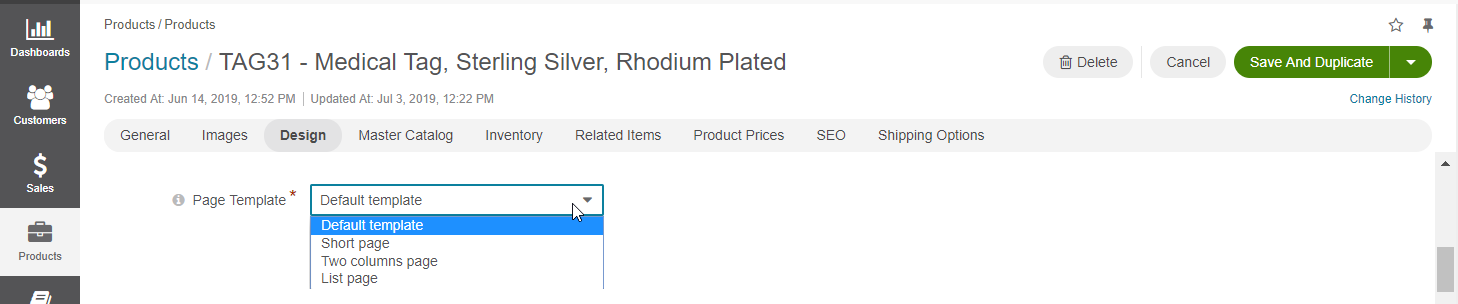
Default template, where additional attribute groups are displayed in tabs.
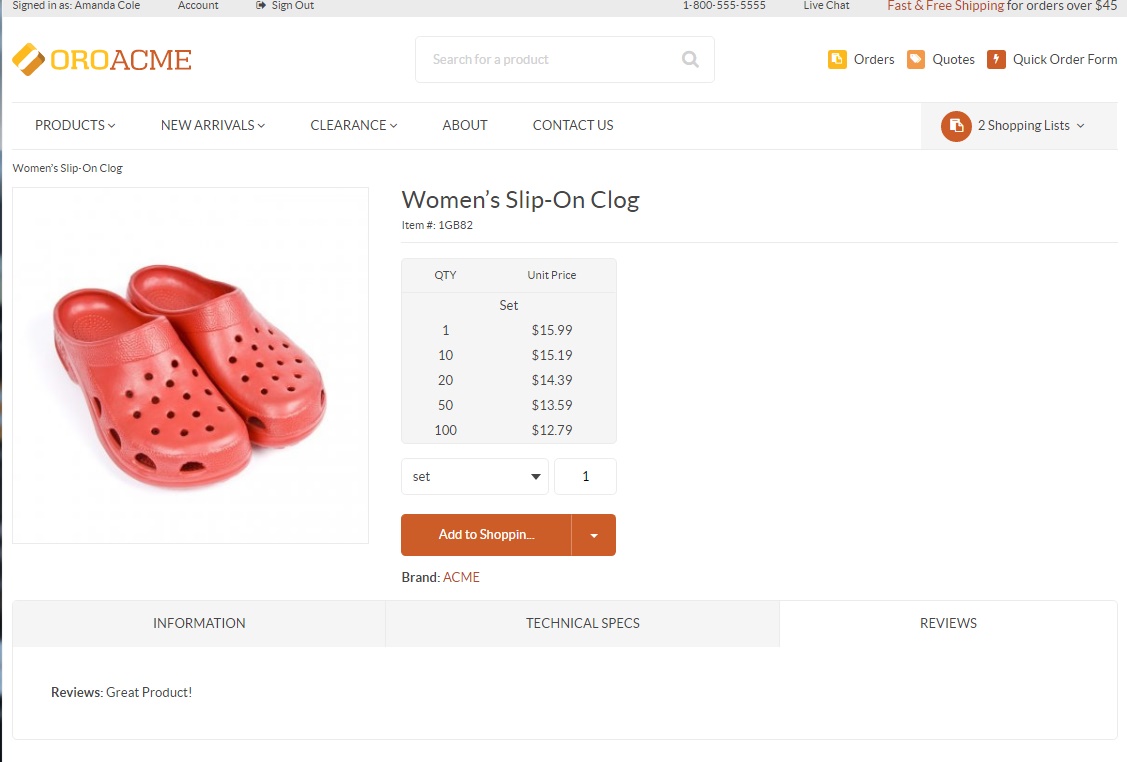
Short Page, where no additional attribute groups are displayed.
Two Columns Page, where additional attribute groups are displayed in two columns.
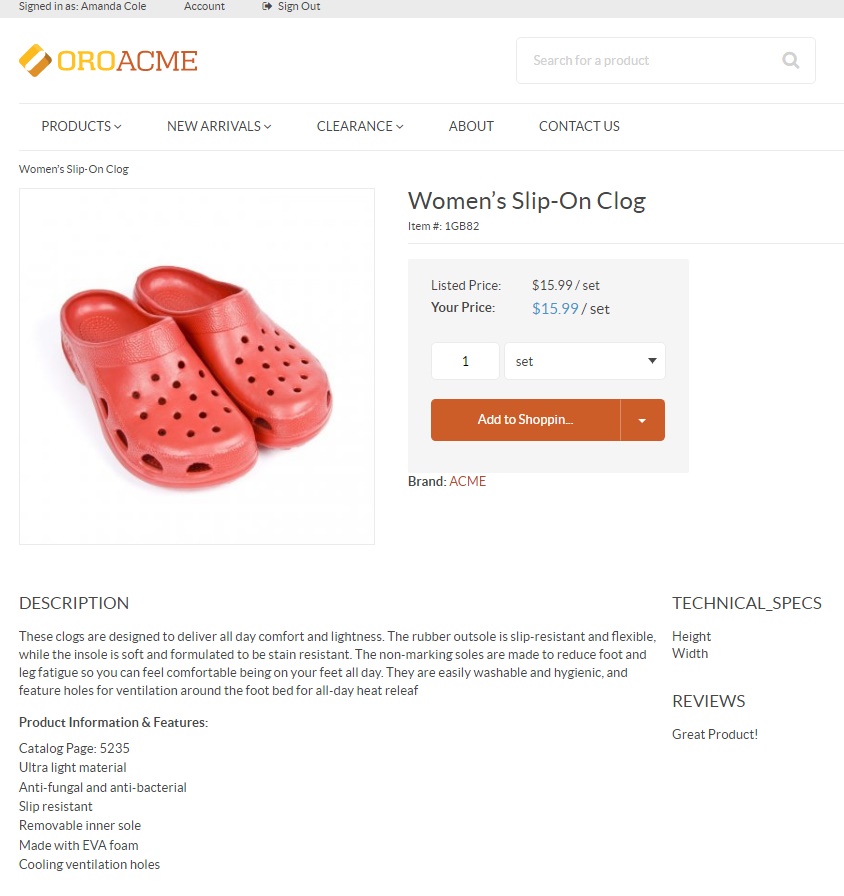
List Page, where additional attribute groups are displayed in columns one below another.