Important
You are browsing the documentation for version 1.6 of OroCommerce, OroCRM and OroPlatform, which is no longer maintained. Read version 5.1 (the latest LTS version) of the Oro documentation to get up-to-date information.
See our Release Process documentation for more information on the currently supported and upcoming releases.
Order History (Open Orders)
You can define whether to display open orders within the Order History menu in the storefront, or as a separate Open Orders menu item. This setting can only be configured globally:
Navigate to System > Configuration in the main menu.
Select Commerce > Sales > Open Orders in the menu to the left.
In the Open Orders section, clear the Use Default check box and update the default option.
For Show Open Orders on a Separate Page field:
Yes — If set to Yes, Open Orders are displayed as a separate menu item in the customer user Account in the storefront.
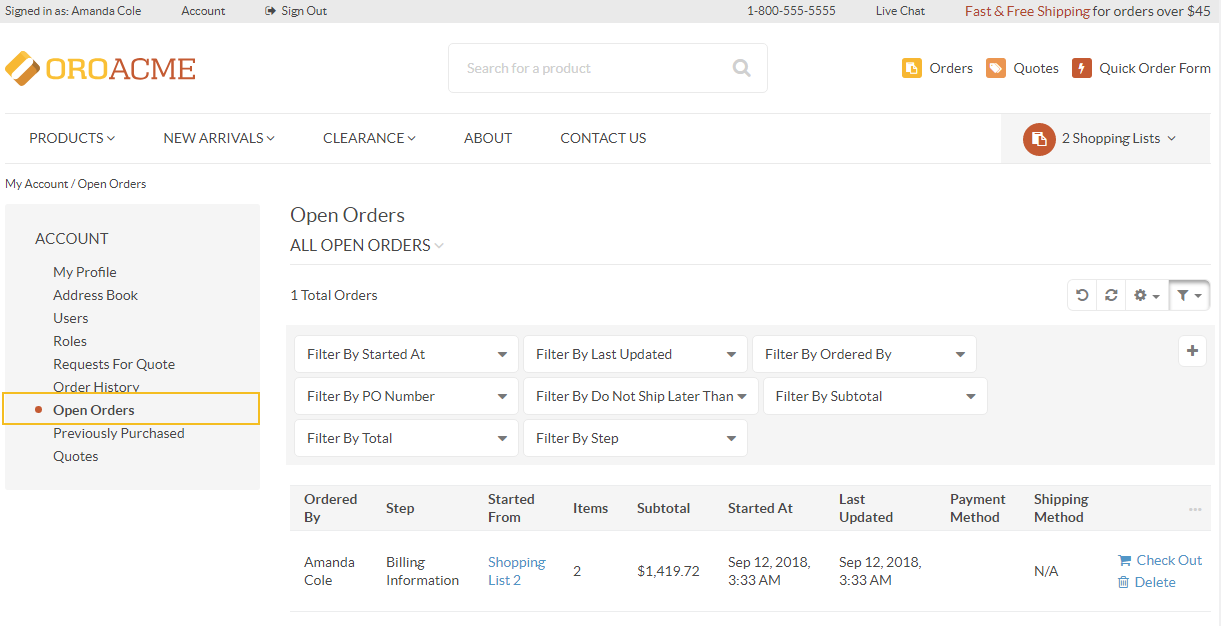
No — If set to No, Open Orders are displayed as part of the Order History menu, on the same page with Past Orders.
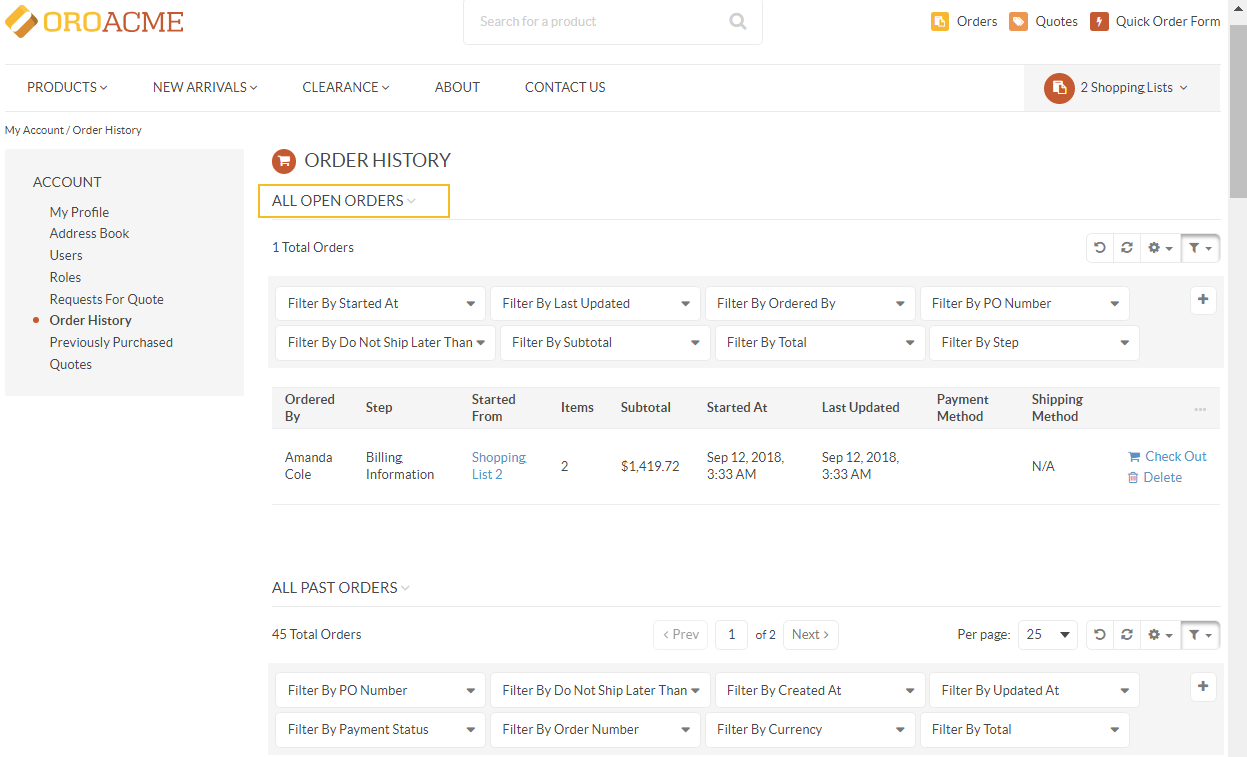
Click Save Settings.

