Important
You are browsing the documentation for version 1.6 of OroCommerce, OroCRM and OroPlatform, which is no longer maintained. Read version 5.1 (the latest LTS version) of the Oro documentation to get up-to-date information.
See our Release Process documentation for more information on the currently supported and upcoming releases.
Promotions
You can enable or disable promotions and coupons, as well as control their strategy across your application in the system configuration.
To reach promotion configuration:
Navigate to System > Configuration in the main menu.
Select Commerce > Sales > Promotion in the menu to the left.
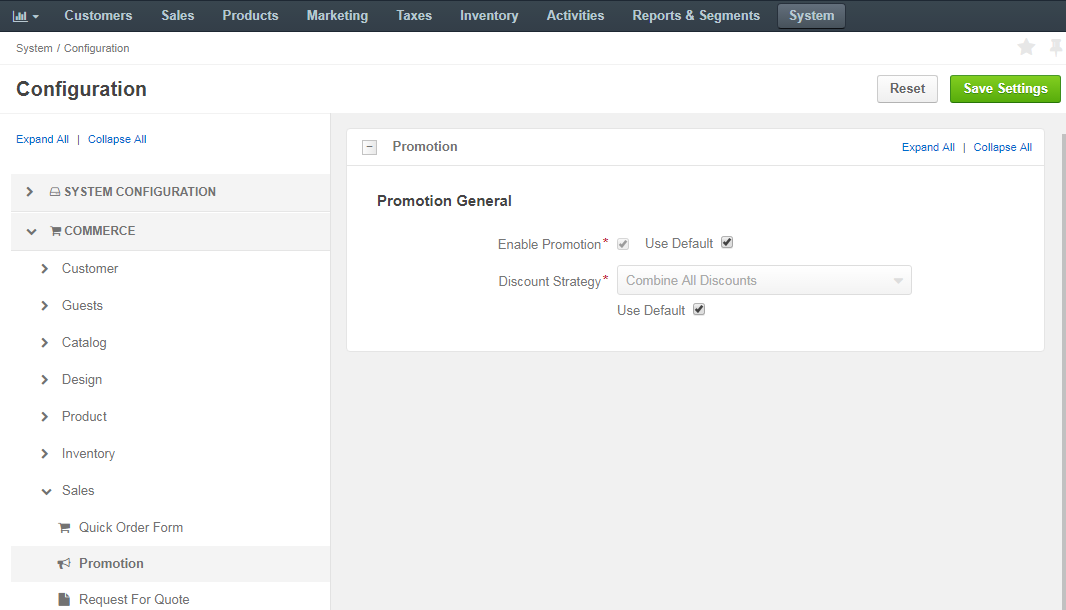
Note
By default, promotions are enabled and the Combine All Discounts strategy is set.
To customize the default settings:
- Clear the Use Default check box next to the Enable Promotion option. This will enable you to clear the option check box and disable promotions in your Oro application.
- Clear the Use Default check box next to the Discount Strategy and select one of the following options – Combine All Discounts or Best Value Discounts Only.
- When Combine All Discounts is selected, all discount options applicable to products are used in combination.
- When Best Value Discounts Only is selected, only the promotion that gives the best value is applied to products.
- Click Save.
Related Topics

