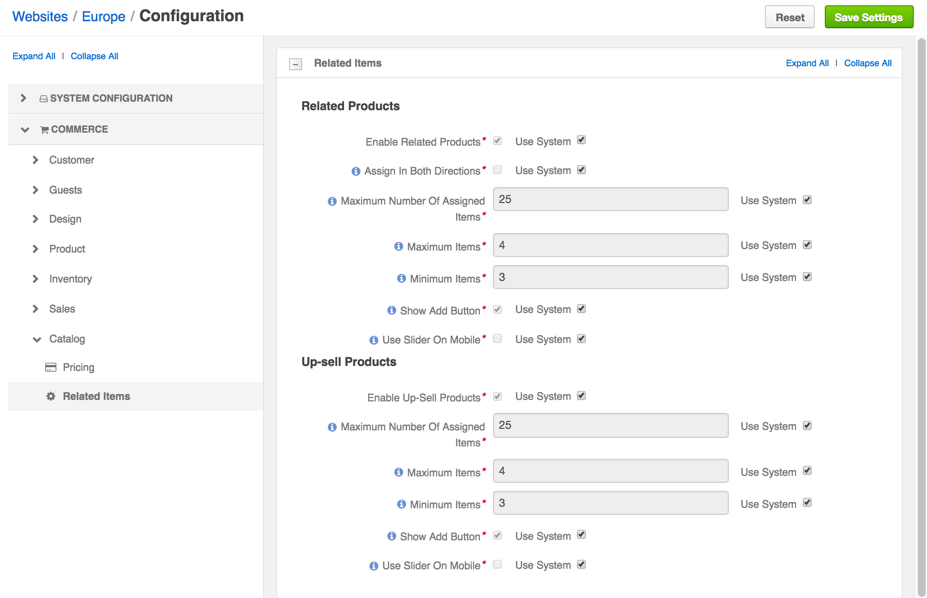Enable Related Products — Toggles managing related products on/off. Enabled by default.
Assign in Both Directions — When enabled, the products become mutually related. For example, when you add a lightning bulb as a related product for a standing lamp, the relation works both ways and the lamp automatically becomes related item of the lightning bulb. This option is disabled by default.
Maximum Number Of Assigned Items — A limit of related products that may be added to any product.
Maximum Items — A limit of related products that are shown to a buyer.
Note
Some related products may be hidden by the visibility settings. If the list of related products still exceeds the limit, only the specified number of items (top of the list) will be shown.
Minimum Items — The minimum number of related products that may be shown to the buyer. If the actual number of products is less than this value, the related products section is hidden in the storefront for the product.
Show Add Button — Enables a buyer to order a related product from the related products section in the main product details. When the option is disabled, a buyer needs to open the related product details before they can add it to the shopping list.
Use Slider On Mobile — When enabled, one related product is displayed below the main product information. Other related products are accessible using the horizontal slider. Click < and > to slide through the related products.