Important
You are browsing the documentation for version 3.1 of OroCommerce, OroCRM and OroPlatform, which is no longer maintained. Read version 5.1 (the latest LTS version) of the Oro documentation to get up-to-date information.
See our Release Process documentation for more information on the currently supported and upcoming releases.
Best Selling Products Report¶
The Best Selling Products report displays the statistics regarding the most popular and highly purchased products organized in a table which can be filtered by a specific period of time, SKU, name, etc.
To filter the output of a Best Selling Products report:
Navigate to Report & Segments > Reports > Best Selling Products.
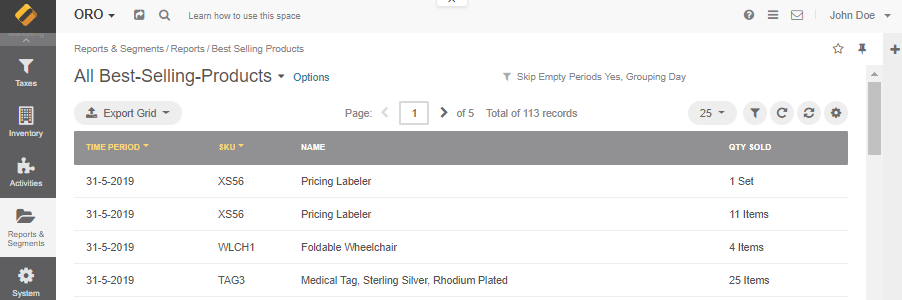
Here, you can view:
The time period when the product was sold
The SKU name of the product
The name of the product
The quantity of the products being sold
To configure a new report, click to display the configurable fields and filter them by the corresponding time and product.
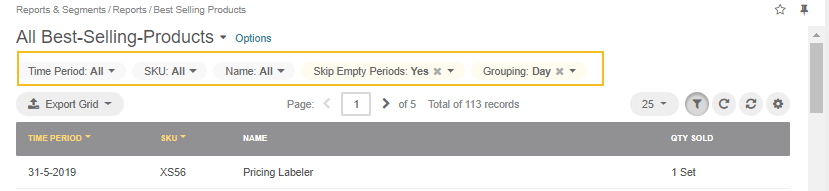
Once finished with the configuration, click Update at the same field to reload the page and display a new report with the requested information.
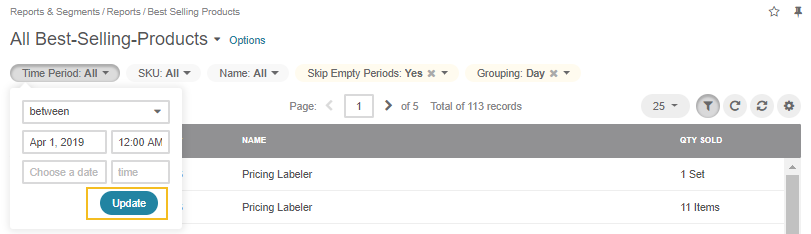
Also, you can manage the columns of the report by clicking to the right and opening the Grid Settings to see the list of columns that organize the item details.
To reorder the columns, click and hold the column name, then drag it to a new location. To show / hide a column, select / clear the Show check box next to it.