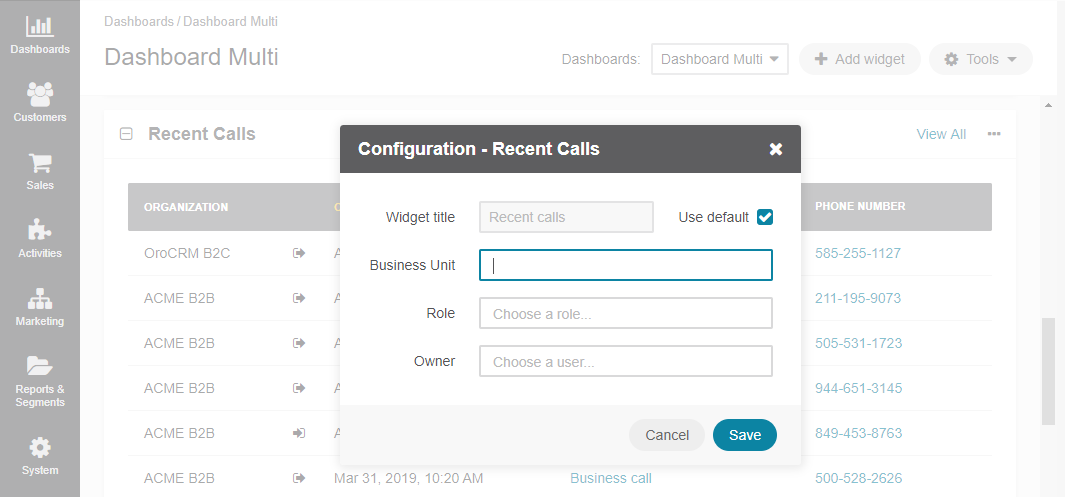Important
You are browsing upcoming documentation for version 6.1 of OroCommerce, scheduled for release in 2025. Read the documentation for version 6.0 (the latest LTS version) to get up-to-date information.
See our Release Process documentation for more information on the currently supported and upcoming releases.
Recent Calls
The Recent Calls widget displays the list of recently logged calls.
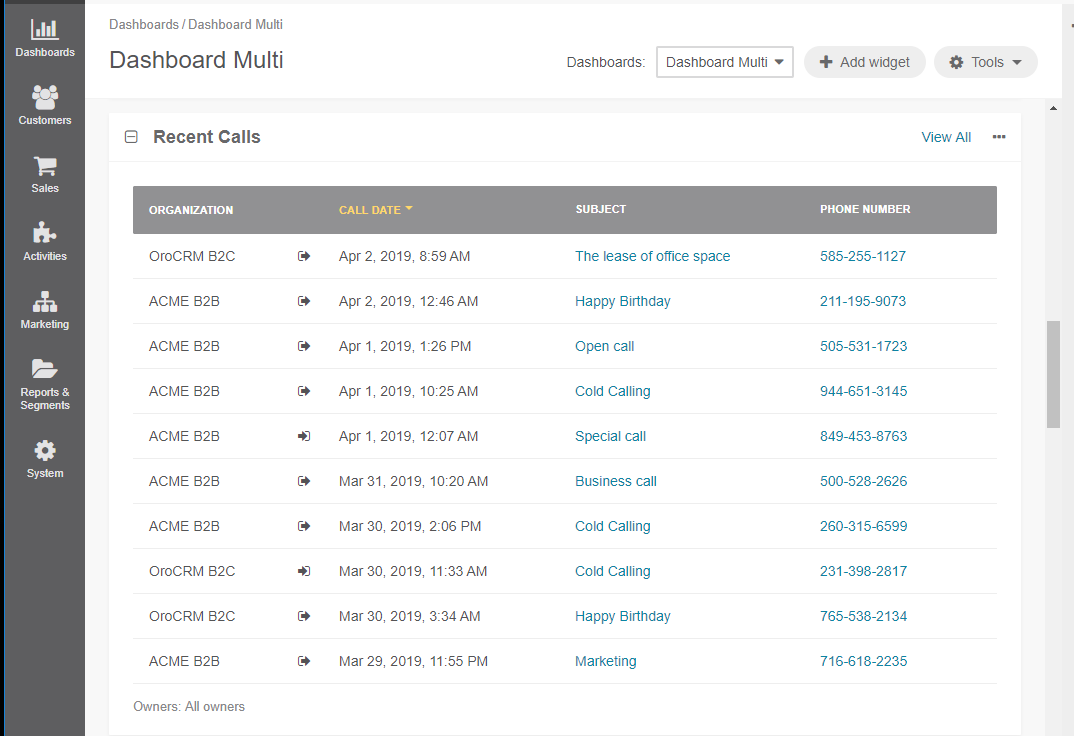
Note
For how to add widgets to the dashboard and manage them, see the relevant topics:
Recent Calls Widget Configuration
You can adjust the following settings for the recent calls widget:
Widget title — the name displayed on the dashboard. To change the name, clear the Use Default checkbox and provide a new name.
Business unit — select the business unit to present statistics for.
Role — select the user’s role (e.g., a sales manager, an administrator, a leads development rep, etc.) to see statistics for.
Owner — select the owner for the widget to see statistics for a particular user.