Important
You are browsing upcoming documentation for version 7.0 of OroCommerce, scheduled for release in 2026. Read the documentation for version 6.1 (the latest LTS version) to get up-to-date information.
See our Release Process documentation for more information on the currently supported and upcoming releases.
Accounts Reports
Oro applications come with two ready-to-use reports on accounts, Accounts Life Time Value and Accounts by Opportunities.
The Accounts Life Time Value report is located under Reports and Segments > Reports > Accounts > Life Time. It enables you to see the total amount of money received from all the customers assigned to the account. It displayed the account name, the total Lifetime Sales Value registered in your Oro application.
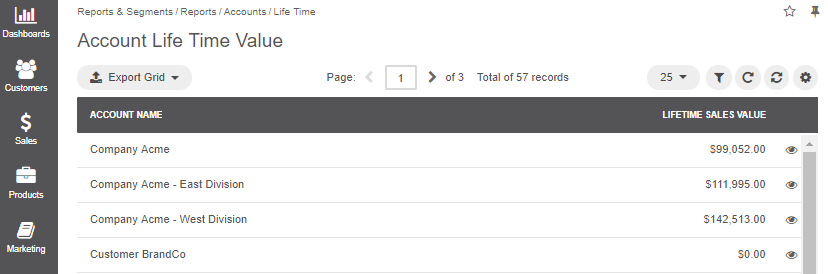
The Accounts by Opportunities report is located under Reports and Segments > Reports > Accounts > By Opportunities. It displays the number of won, lost, and pending opportunities for all the customers assigned to the account.
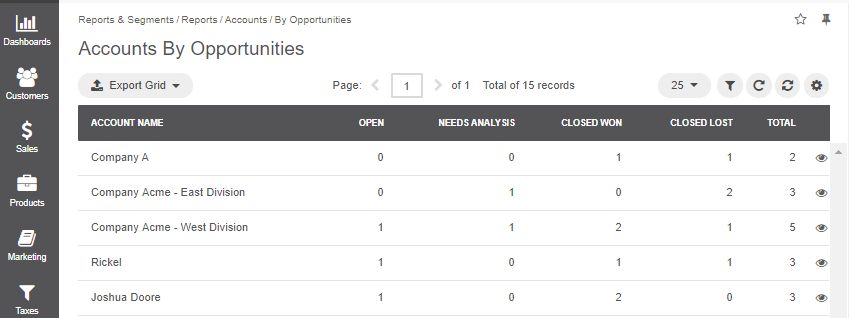
Hint
New custom reports can be added that can use details of the accounts, as well as of any records related to the accounts. For more details on the ways to create and customize the reports, refer to the Reports topic.