Important
You are browsing upcoming documentation for version 7.0 of OroCommerce, scheduled for release in 2026. Read the documentation for version 6.1 (the latest LTS version) to get up-to-date information.
See our Release Process documentation for more information on the currently supported and upcoming releases.
Configure Routing Settings per Customer
Note
The website routing settings can be configured globally, per organization, per website, customer group and customer.
You can configure what storefront menu will represent the main menu in the storefront.
To configure the main navigation menu per customer:
Navigate to Customers > Customers in the main menu.
For the necessary customer, hover over the More Options menu to the right of the necessary customer and click the Configuration icon to start editing the configuration.
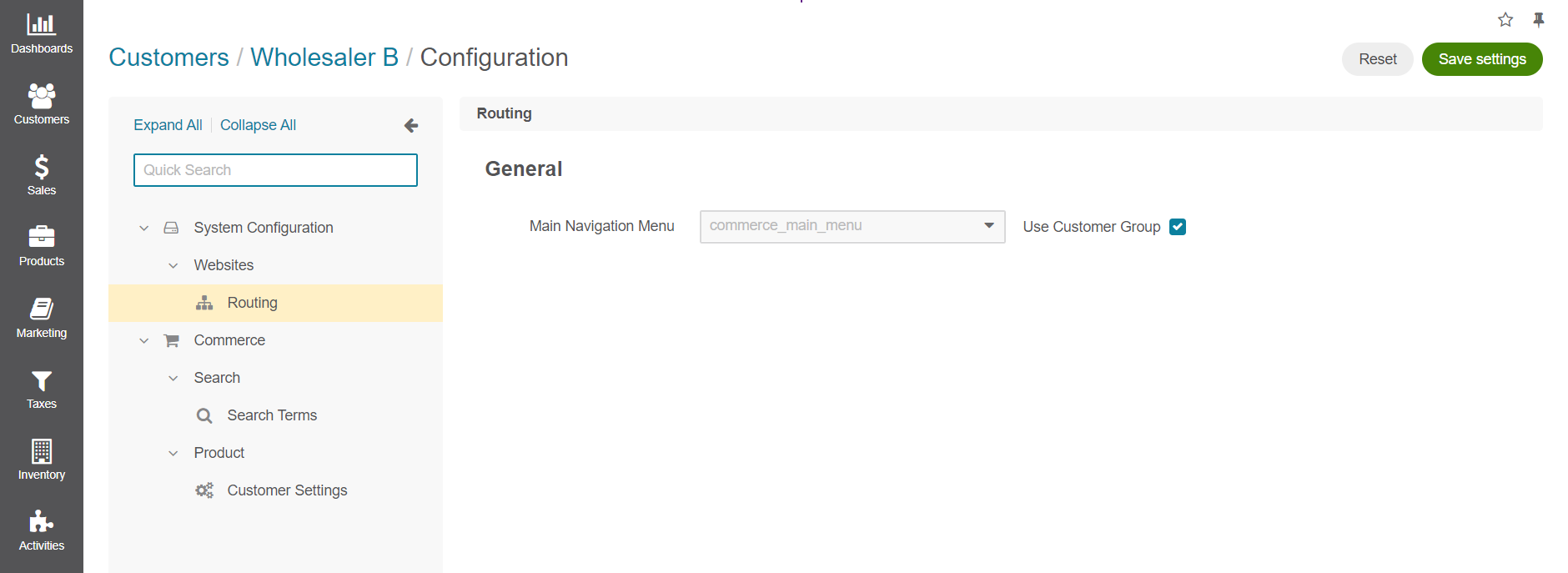
Select System Configuration > Websites > Routing in the menu to the left.
In the General section, clear the Use Customer Group checkbox and configure the following option:
Main Navigation Menu – Use the dropdown to select which storefront menu will represent the main menu in the storefront.
Click Save Settings.
Related Topics