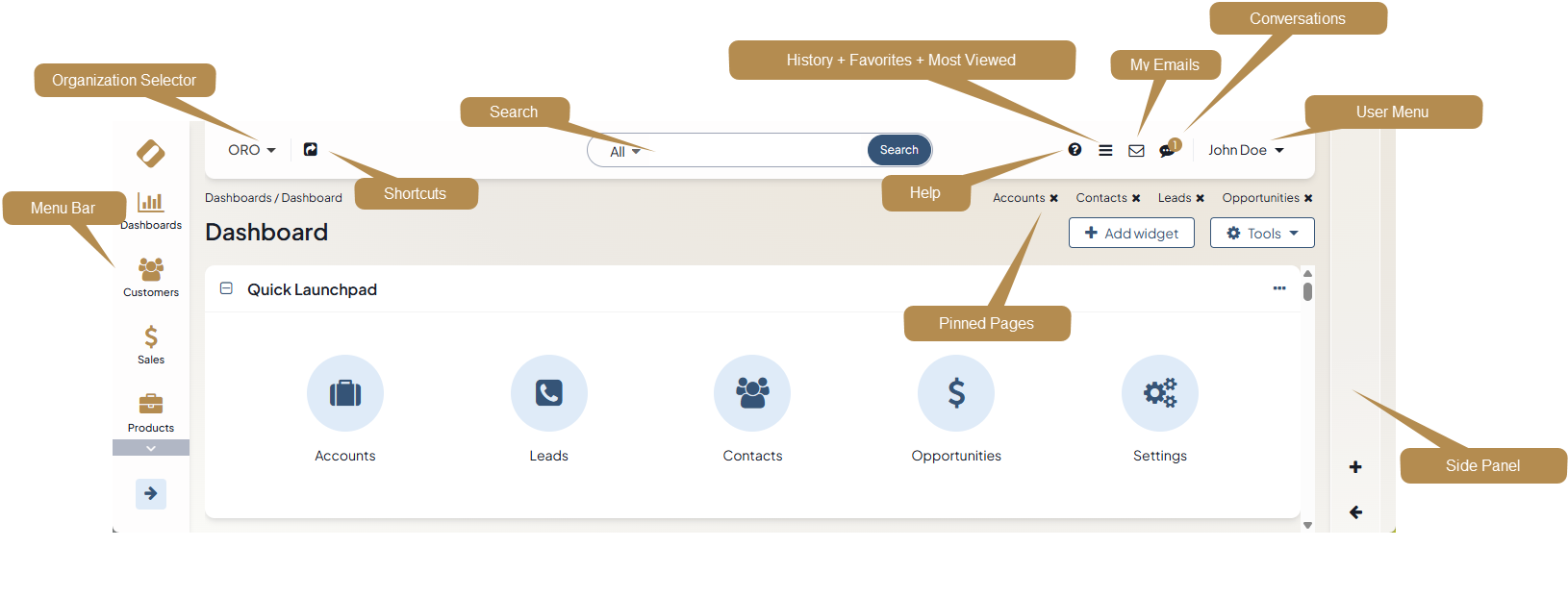Navigation
The Navigation section guides you on the basics of navigating the default back-office of your Oro application and illustrates how to:
access a particular section in one click with useful navigation tools
pin the most important records to monitor the changes and be able to reach them instantly
pin the page with incomplete configuration to get back to it later and finish the process
check your session history, favourite pages, and the pages that were open frequently
add widgets to the sidebar panel, and more