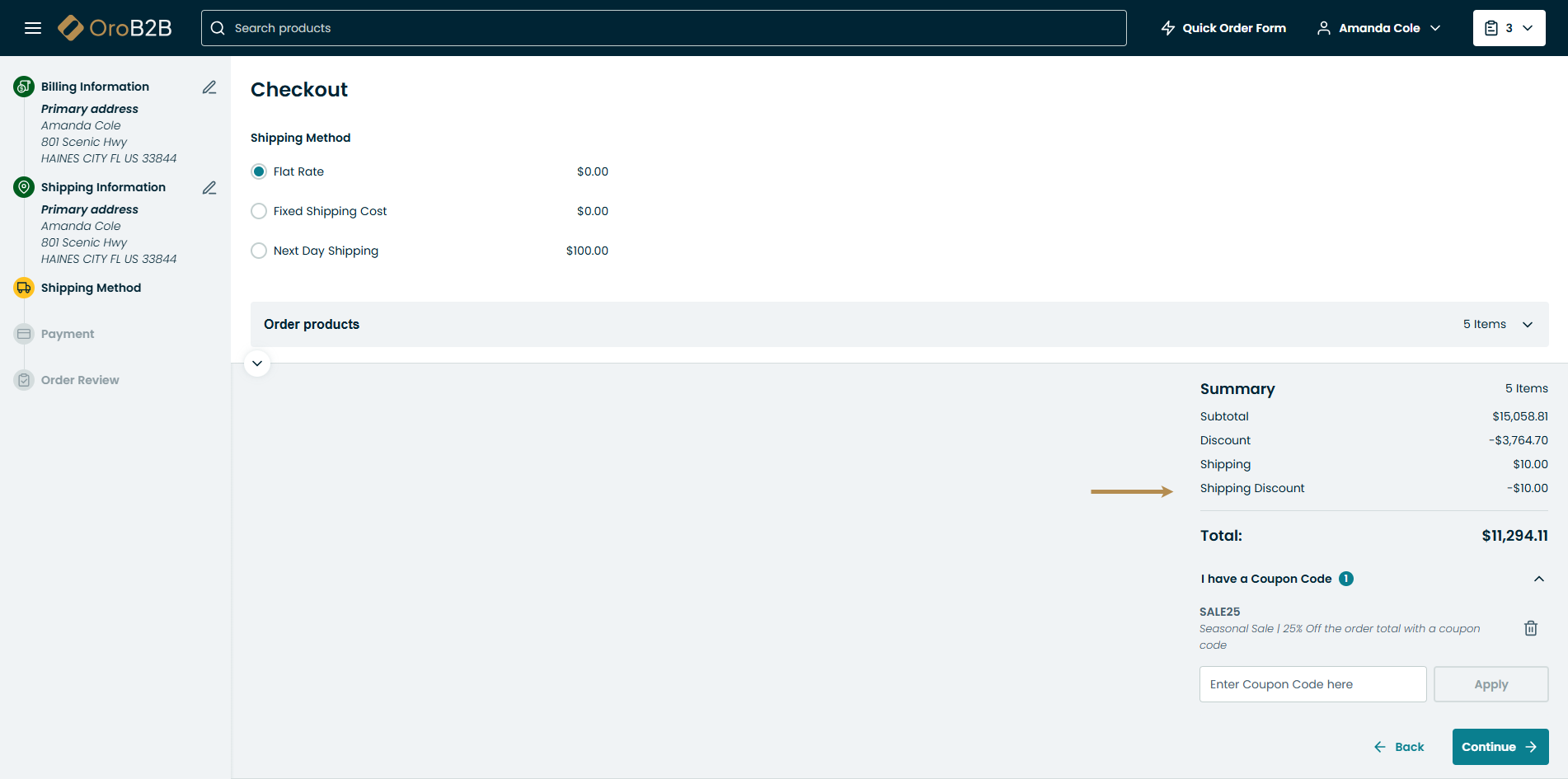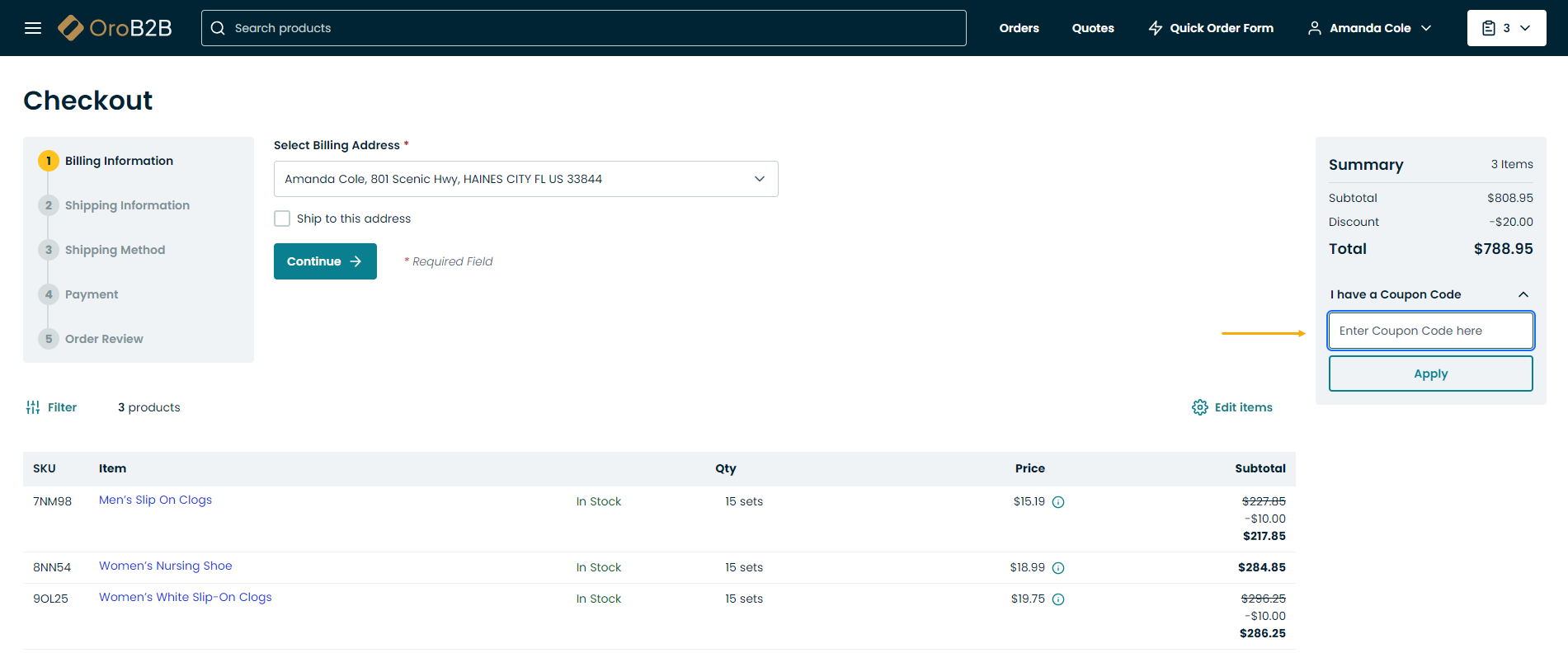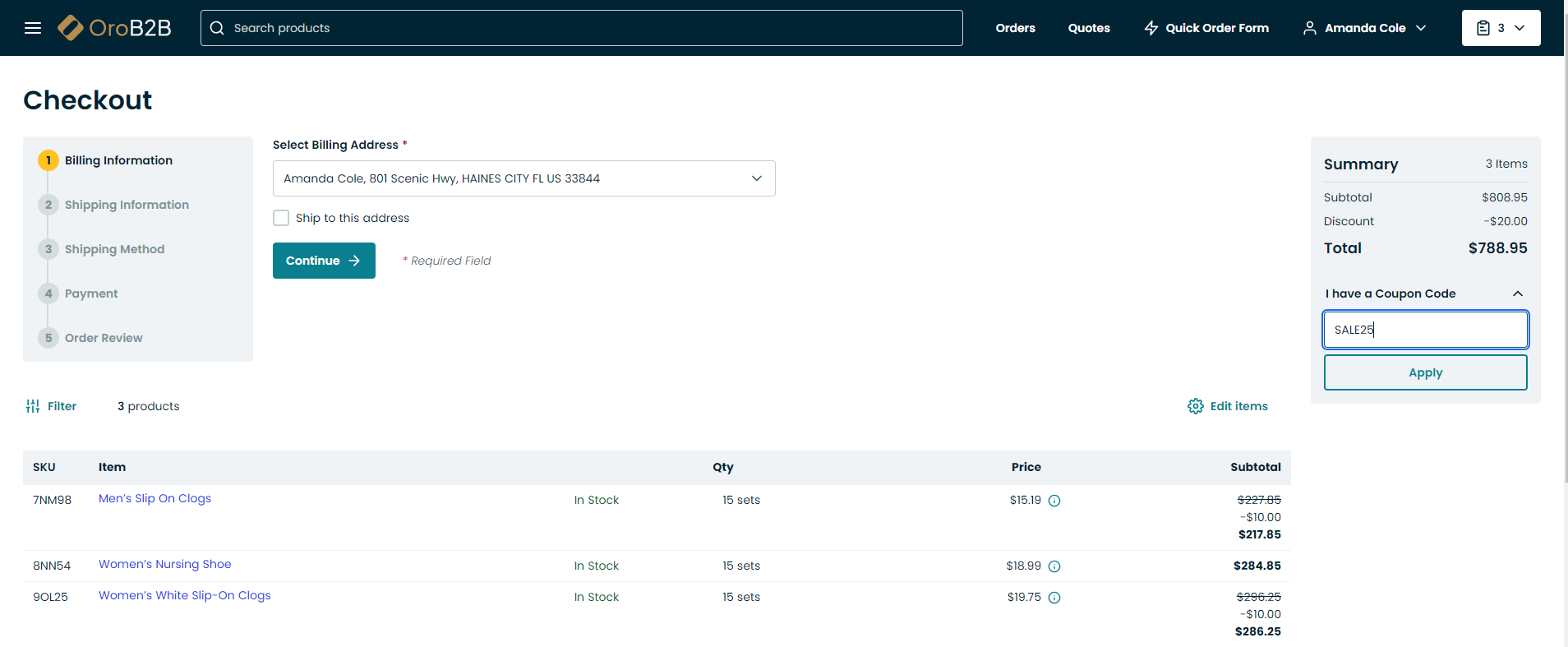Important
We are updating the images for OroCommerce version 6.1 to align with the latest changes in the back-office design. During this transition, some images may still show older versions. Thank you for your patience as we work to update all visuals to reflect these changes.
Use Promotions at Checkout in the Storefront
Customers can redeem coupons that are connected to specific promotions once they reach checkout. Depending on the promotion type, customers can apply one or several coupons to the current order.
To redeem a coupon:
This way you can apply as many coupons as the conditions of the active promotions allow.
In addition, any discounts applied to the order will be displayed in the Total section of the Order Summary.