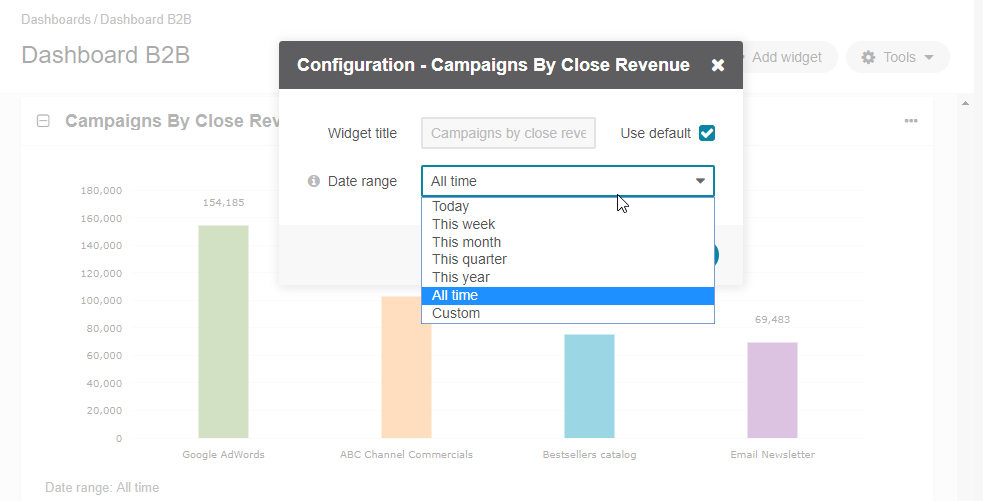Important
We are updating the images for OroCommerce version 6.1 to align with the latest changes in the back-office design. During this transition, some images may still show older versions. Thank you for your patience as we work to update all visuals to reflect these changes.
Campaigns by Close Revenue
The Campaigns by Close Revenue widget shows the top five most income-generating campaigns.

Note
For how to add widgets to the dashboard and manage them, see the relevant topics:
Campaigns by Close Revenue Widget Configuration
You can adjust the following settings for the campaigns by close revenue widget:
Widget title — the name displayed on the dashboard. To change the name, clear the Use Default checkbox and provide a new name.
Date Range — the time for which the widget details are displayed.
Number of most top — the number of campaigns to display in the widget. The campaigns are ranked by the total closed revenue they have generated, starting with the highest-performing ones.