Opportunities Reports
There are three out-of-the-box reports for opportunities:
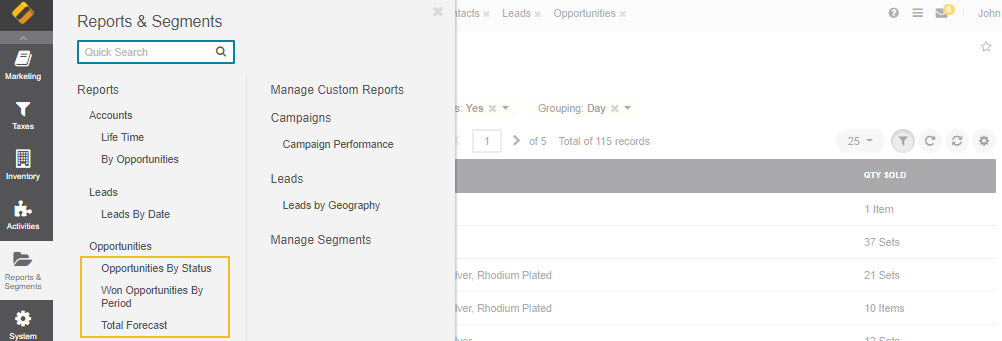
Opportunities by Status
Opportunities by Status is a report that allows you to see how many opportunities with a specific status are available in the system, what their total close revenue and budget amount are.
In order to see the report, go to Reports and Segments > Reports > Opportunities > Opportunities By Status.
Opportunities by Status report shows:
Status of the opportunities
The number of the opportunities with the statuses set for the opportunities in the system.
Total close revenue of all the opportunities
Total budget amount of all the opportunities.
Total number of opportunities regardless of their status (grand total), their close revenue and budget amount.
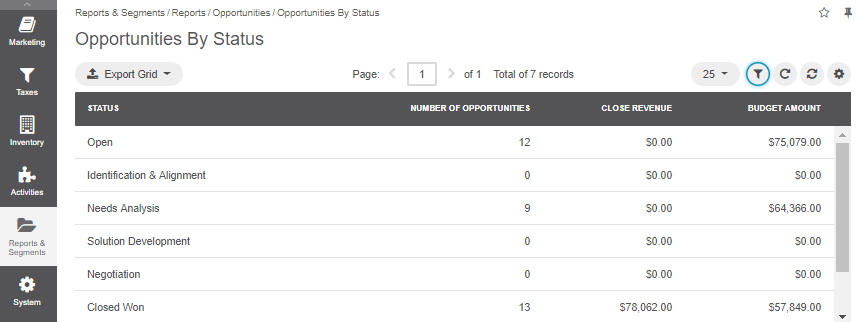
Won Opportunities by Period
This report helps analyze a process of opportunities won per period.
To see the report, go to Reports and Segments > Reports > Opportunities > Won Opportunities by Period.
Won Opportunities by Period report shows:
The period for which data is displayed.
The number of opportunities won within this period.
The total close revenue of all the opportunities won within the period.
The total number of opportunities won, regardless of the period when they we won (grand total) and their close revenue.
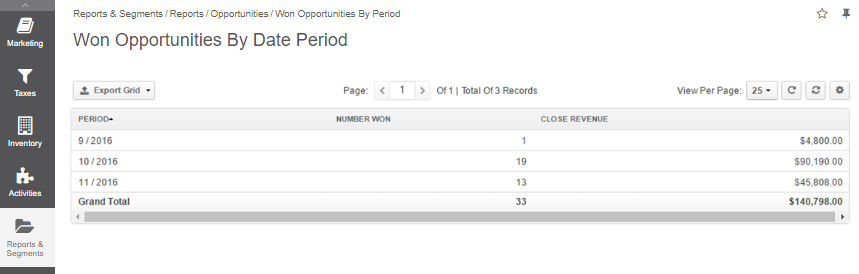
Forecast
A forecast report helps estimate the future of sales.
The report shows:
Opportunity name.
Opportunities in progress.
Budget forecast.
Weighted forecast.
Total forecasted budget for the opportunities per page (page total).
Total forecasted budget for all opportunities (grand total).
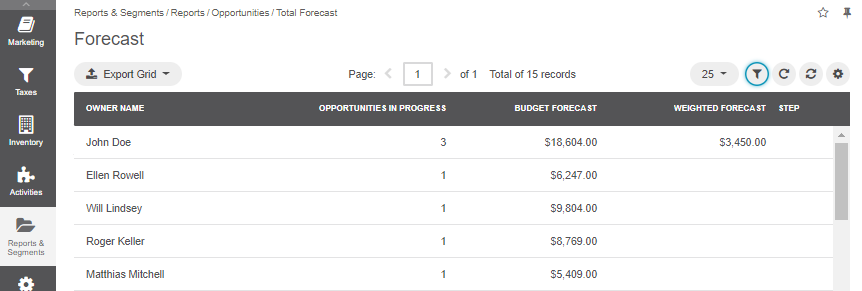
Note
You can add new custom reports. For more details on the ways to create and customize reports, see the Reports guide.