Important
We are updating the images for OroCommerce version 6.1 to align with the latest changes in the back-office design. During this transition, some images may still show older versions. Thank you for your patience as we work to update all visuals to reflect these changes.
Export Customer User Details
To export customer user details in a .csv file:
Navigate to Customers > Customer Users in the main menu.
To export information on all customer users, click Export on the top right and select the required option from the dropdown: Export (Customer Users) or Export Customer User Addresses.
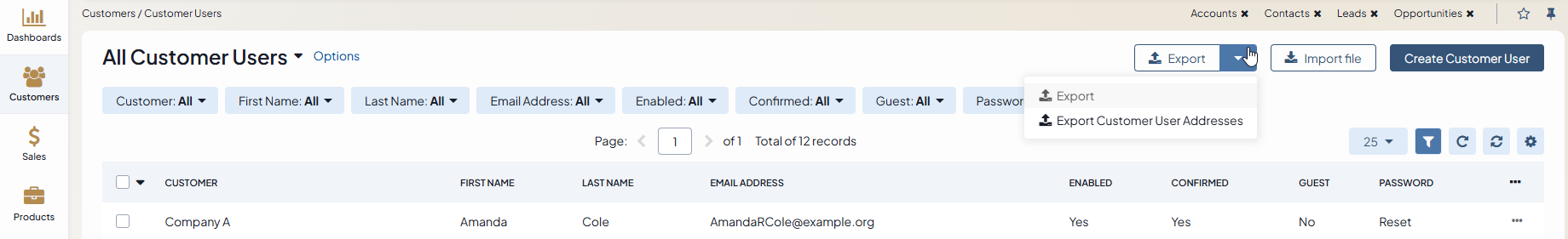
Once the export is complete, you will receive an email to download the .csv file.