Export Product Information
Export option helps export the product information and price attribute data from the product list in the .csv file.
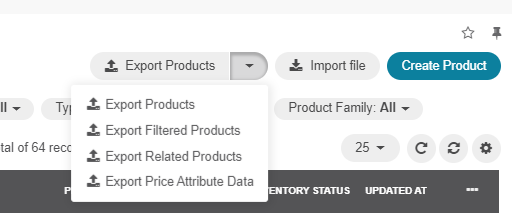
Example of a product bulk export template
sku |
attributeFamily.code |
status |
type |
inventory_status.id |
primaryUnitPrecision.unit.code |
primaryUnitPrecision.precision |
primaryUnitPrecision.conversionRate |
primaryUnitPrecision.sell |
additionalUnitPrecisions:0:unit:code |
additionalUnitPrecisions:0:precision |
additionalUnitPrecisions:0:conversionRate |
additionalUnitPrecisions:0:sell |
names.default.value |
shortDescriptions.default.value |
descriptions.default.value |
featured |
metaDescriptions.default.value |
slugPrototypes.default.value |
category.default.title |
Kit Items |
|---|---|---|---|---|---|---|---|---|---|---|---|---|---|---|---|---|---|---|---|---|
sku_001 |
default_family |
enabled |
simple |
in_stock |
item |
3 |
1 |
1 |
item |
0 |
5 |
1 |
Product Name |
Product Short Description |
system |
1 |
defaultMetaDescription |
lumen-item |
Category Name |
|
2EW02 |
default_family |
enabled |
kit |
in_stock |
set |
3 |
1 |
1 |
set |
0 |
5 |
1 |
Product Name |
Product Short Description |
system |
1 |
defaultMetaDescription |
touchscreen-pos-system |
Category Name |
id=1,label=“Base Unit”,optional=false,products=5TJ23|2RW93|1TB10,min_qty=1,max_qty=1,unit=set id=2,label=“Barcode Scanner”,optional=false,products=6VC22|4PJ19|7TY55,min_qty=1,max_qty=1,unit=item id=3,label=“Receipt Printer(s)”,optional=true,products=8DO33,min_qty=1,max_qty=,unit=item id=4,label=“Additional Card Reader(s)”,optional=true,products=1AB92|2LM04|2WE71,min_qty=1,max_qty=,unit=item |
Example of a filtered products export template
attributeFamily.code |
sku |
status |
type |
primaryUnitPrecision.unit.code |
inventory_status.id |
primaryUnitPrecision.precision |
primaryUnitPrecision.conversionRate |
primaryUnitPrecision.sell |
names.default.value |
names.English.fallback |
shortDescriptions.English.fallback |
descriptions.English.fallback |
featured |
newArrival |
backOrder.value |
category.id |
decrementQuantity.value |
highlightLowInventory.value |
inventoryThreshold.value |
lowInventoryThreshold.value |
manageInventory.value |
maximumQuantityToOrder.value |
metaDescriptions.English.fallback |
metaKeywords.English.fallback |
metaTitles.English.fallback |
minimumQuantityToOrder.value |
isUpcoming.value |
slugPrototypes.default.value |
slugPrototypes.English.fallback |
category.default.title |
|---|---|---|---|---|---|---|---|---|---|---|---|---|---|---|---|---|---|---|---|---|---|---|---|---|---|---|---|---|---|---|
default_family |
M01 |
enabled |
simple |
item |
in_stock |
0 |
1 |
1 |
Decorative Pine Moulding (L)2.4m (W)32mm (T)12mm Decorative Pine Moulding (L)2.4m (W)32mm (T)12mm |
system |
system |
system |
0 |
0 |
category |
1 |
category |
category |
category |
category |
category |
category |
system |
system |
system |
category |
category |
decorative-pine-moulding-l24m-w32mm-t12mm-decorative-pine-moulding-l24m-w32mm-t12mm |
system |
All Products |
Example of a related products export template
SKU |
Related SKUs |
|---|---|
PPR1 |
iT02,M01 |
Example of a product price attribute data export template
Product SKU |
Price Attribute |
Unit Code |
Currency |
Price |
|---|---|---|---|---|
sku_001 |
MSRP/MAP |
item |
USD |
20 |
To export the product information or price attribute data in a .csv format:
In the main menu, navigate to Products > Products.
Click Export Products, Export Filtered Products, Export Related Products, or Export Price Attribute Data on the top right.
Hint
Keep in mind that after clicking Export, you may receive the following warning message which notifies you about the limits for the number of columns that can be exported. Such warning can be displayed on the listing page of any exportable entity.
It appears that the number of fields stored as columns in the X table (the fields that are relations or that have ever been marked as “A”, “B”, “C”) has approached the limit after which it may no longer be possible to export Y with the standard X export. |
Once 90% of the limit is reached, you will receive a flash message with the related warning.
Reaching 100% of the limit triggers a warning message on a potential inactive export when clicking the Export button.
Once the export is complete, you will receive an email to download the .csv file.