Important
We are updating the images for OroCommerce version 6.1 to align with the latest changes in the back-office design. During this transition, some images may still show older versions. Thank you for your patience as we work to update all visuals to reflect these changes.
Configure Unqualified Sales Lead Workflow in the Back-Office
To enable the workflow:
Navigate to System > Workflows in the main menu.
Hover over the more options menu at the end of the workflow row in the table of all workflows, and click Activate.
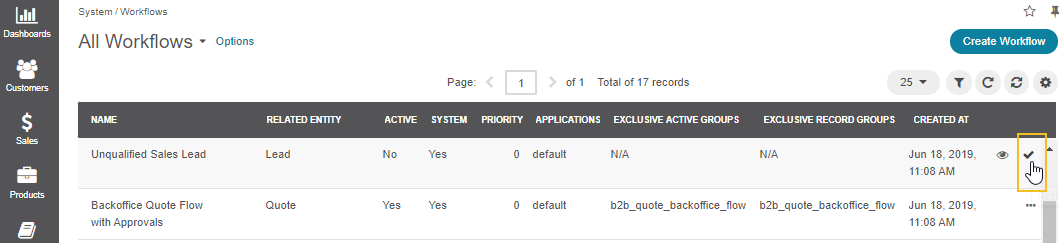
Alternatively, click on the workflow to open its page, and on the workflow page click Activate on the top right.
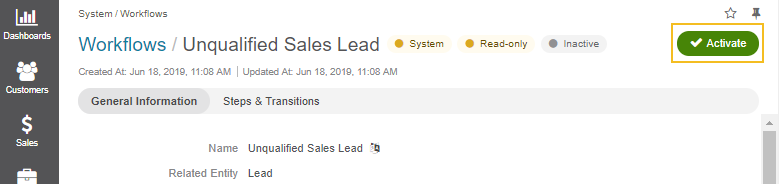
When the workflow is enabled, the following transitions are available on the lead page:
Qualify
Disqualify
Reactivate (when the lead is disqualified)
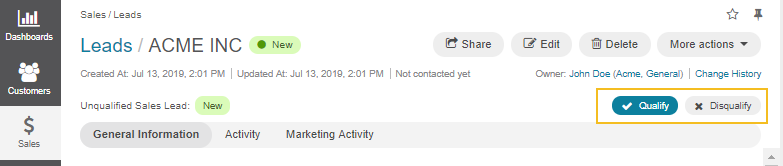
To deactivate the workflow:
Navigate to System > Workflows in the main menu.
Hover over the more options menu at the end of the workflow row in the table of all workflows, and click Deactivate.
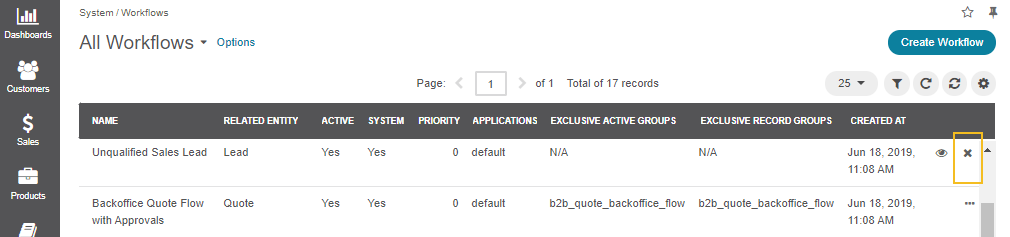
Alternatively, click on the workflow to open its page, and on the workflow page click Deactivate on the top right.
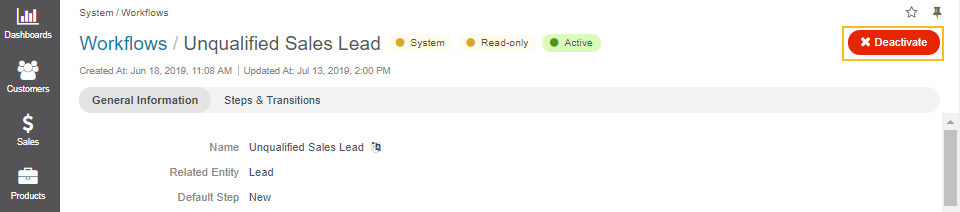
When the workflow is disabled, the workflow transitions are absent from the lead page. Instead, the following action buttons are available:
Convert to Opportunity
Disqualify
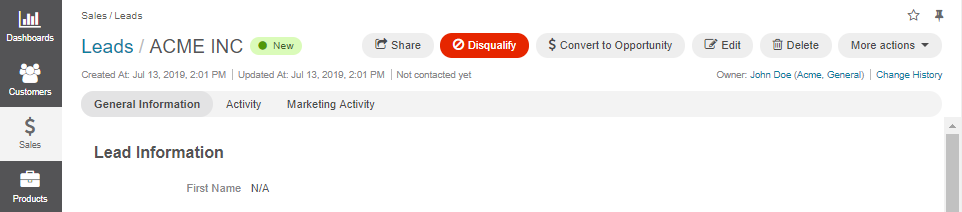
Converting a lead into an opportunity means that you are qualifying it as a potential deal. Once the lead is converted into an opportunity, it is marked Qualified and is no longer available in the Open Leads table.