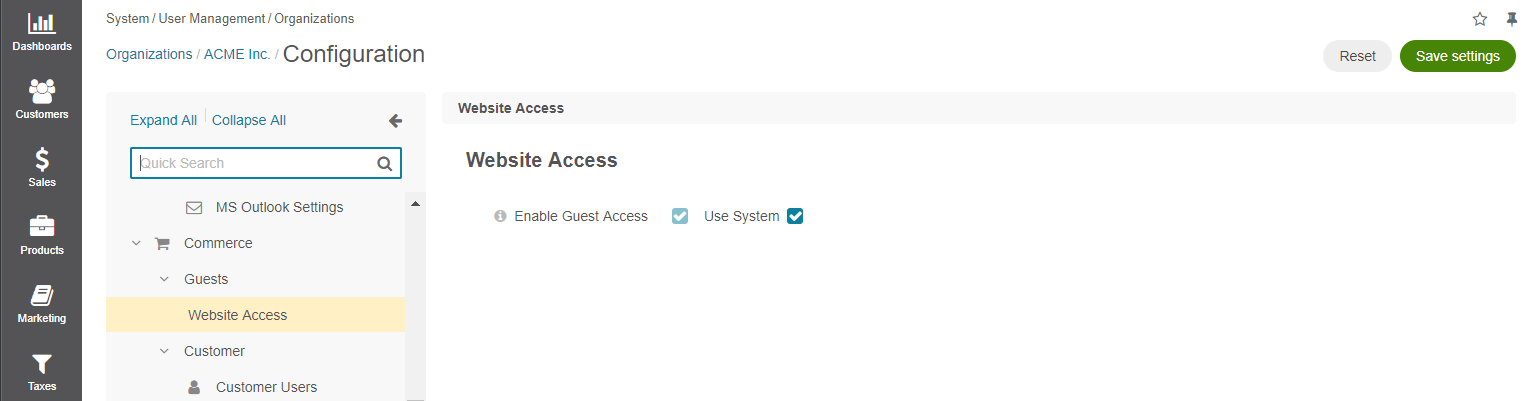Configure Guest Website Access Settings per Organization
Hint
This section is part of the Guest Functions topic that provides a general understanding of the guest access concept in OroCommerce.
Note
Guest access can be enabled globally, per organization, and per website.
To enable guest access per organization:
Navigate to System > User Management > Organizations.
For the necessary organization, hover over the More Options menu to the right of the necessary organization, and click to start editing the configuration.
Select Commerce > Guests > Website Access in the menu on the left.
Note
For faster navigation between the configuration menu sections, use Quick Search.
Select the Enable Guest Access checkbox.
Click Save Settings.
Note
To disable guest access globally, clear the Enable Guest Access checkbox.