Configure Synonym Search Settings per Website
Hint
Read Search Functions Concept Guide to get a general understanding of the search functionality in OroCommerce.
In OroCommerce Enterprise Edition, you can create a synonym group where a search for one word from this group in the OroCommerce storefront would return results for all the synonyms in this group. Synonym management is enabled globally and per website in the system configuration, and subsequently managed through Marketing > Search > Search Synonyms in the main menu.
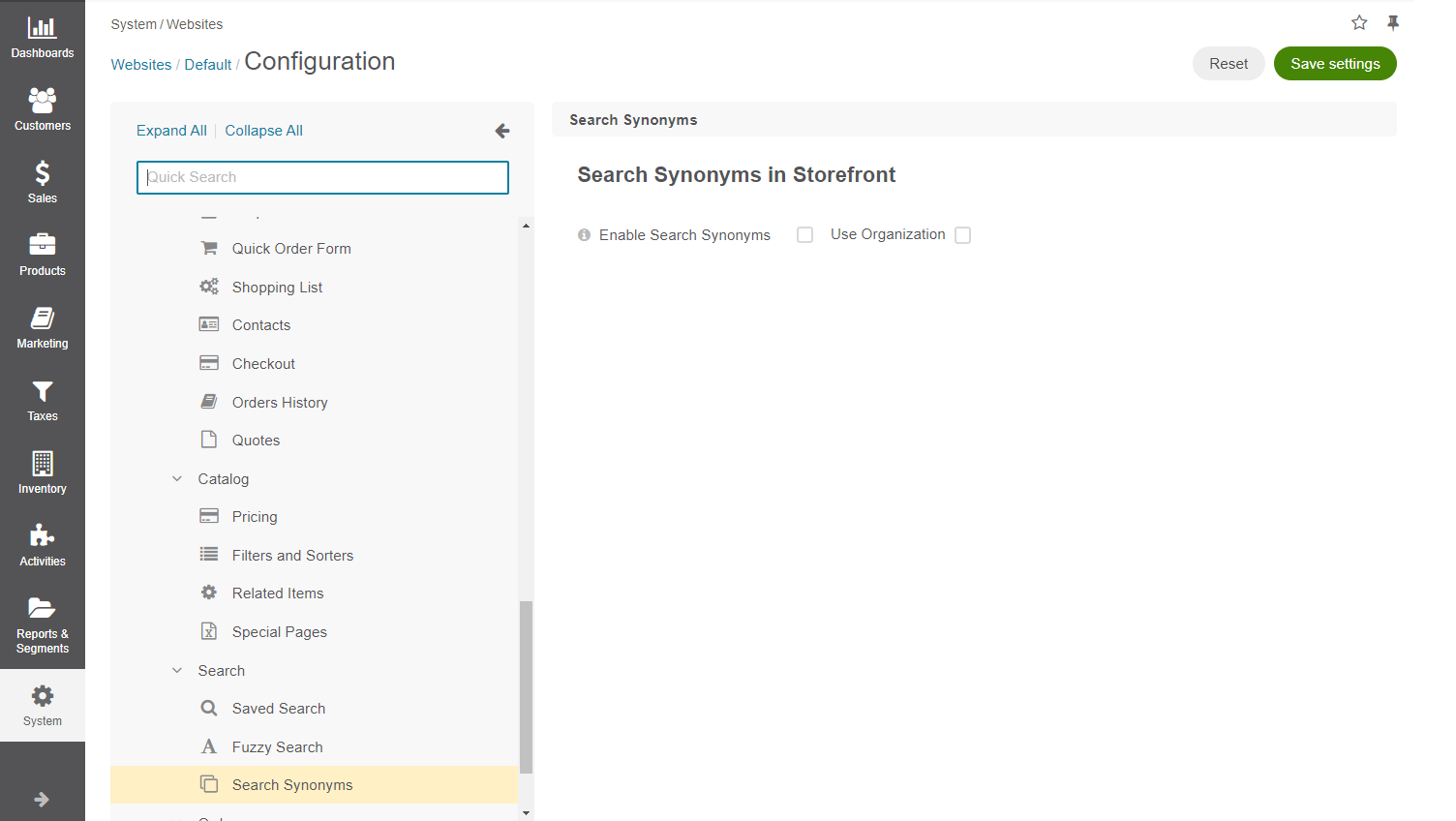
To enable synonyms per website:
Navigate to System > Websites in the main menu.
For the necessary website, hover over the more actions menu to the right of the necessary website and click to start editing the configuration.
Select Commerce > Search > Search Synonyms in the menu to the left.
Note
For faster navigation between the configuration menu sections, use Quick Search.
Clear the Use Organization checkbox.
Select the Enable Search Synonyms checkbox to add the ability to search for synonyms during the full-text search in the storefront.
Click Save Settings.
Related Content