Important
We are updating the images for OroCommerce version 6.1 to align with the latest changes in the back-office design. During this transition, some images may still show older versions. Thank you for your patience as we work to update all visuals to reflect these changes.
Configure AI Agent Settings per Customer
Hint
Please contact our support team to learn more about OroCommerce AI features, discuss how they can meet your business needs, and get started with implementation.
The AI Smart Agent is a virtual assistant designed to simplify and enhance the B2B buying experience in the OroCommerce Enterprise application. It uses natural spoken or written language input to enable buyers to perform a variety of ecommerce-related activities via the OroCommerce storefront.
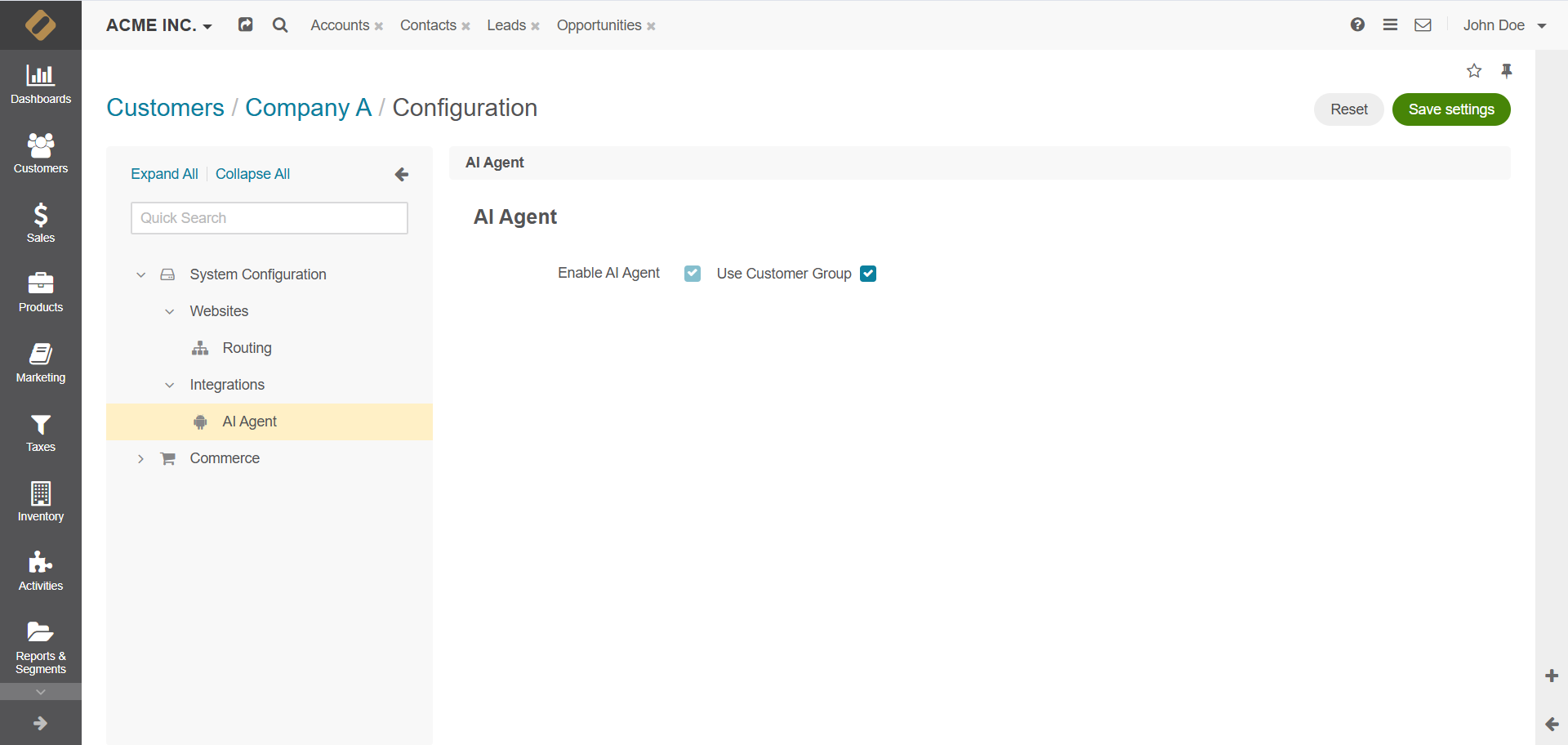
Once the agent is installed in the Oro application, you can enable it in the system configuration globally, per organization, website, customer and customer group:
To enable AI Agent per customer:
Navigate to Customers > Customers in the main menu.
For the necessary customer, hover over the More Options menu to the right of the necessary customer and click the Configuration icon to start editing the configuration.
Click System Configuration > Integrations > AI Agent in the menu to the left.
In the AI Agent section, clear the Use Customer Group checkbox and select the Enable AI Agent checkbox to enable the feature in the storefront.
Click Save Settings.